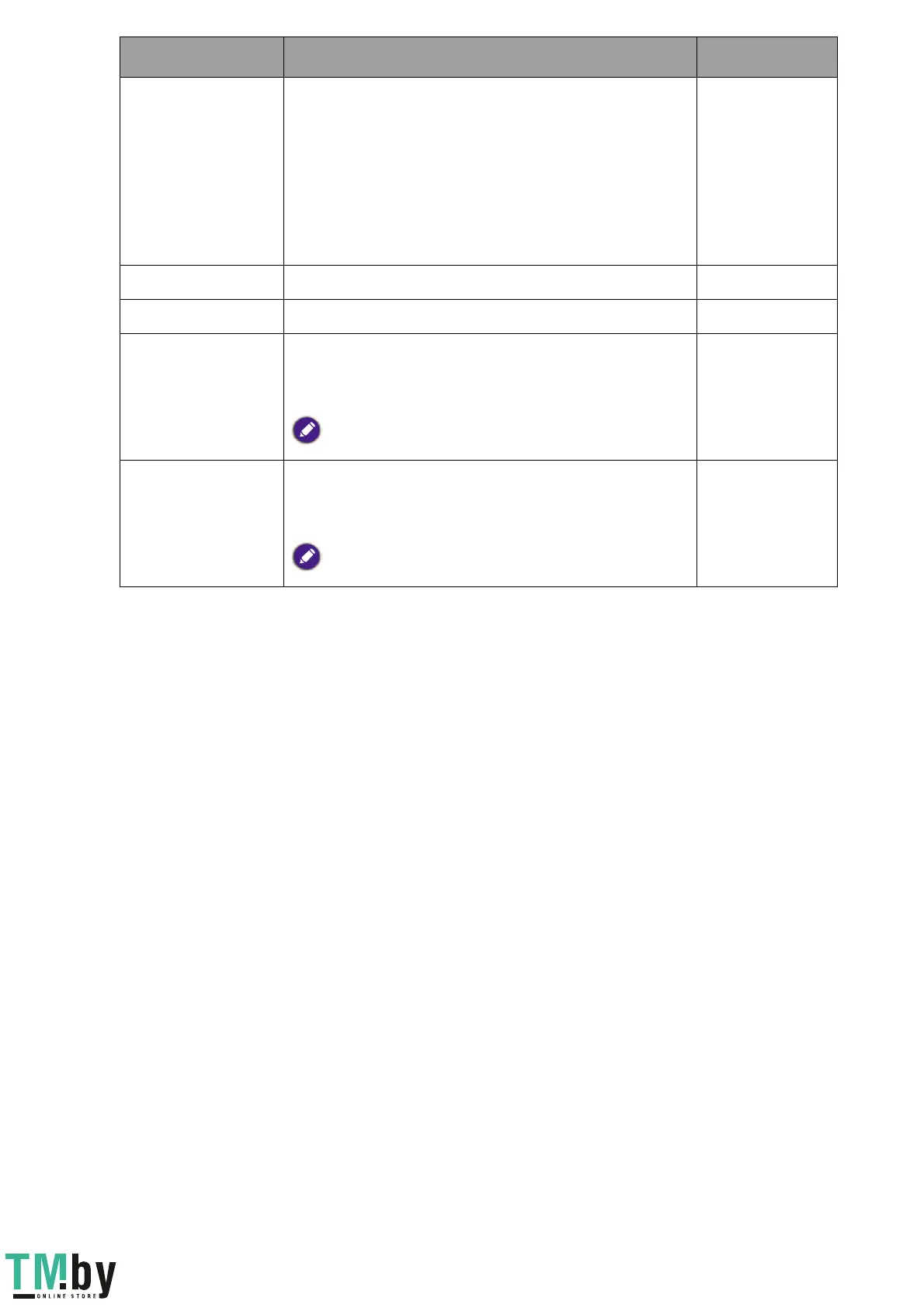50 Navigating the main menu
Input Use this to change the input to that appropriate to
your video cable connection type.
• D-Sub
• DP (for models
with DP inputs)
• DVI (for
models with
DVI inputs)
• HDMI
H. Position Adjusts the horizontal position of the screen image. 0 to 100
V. Position Adjusts the vertical position of the screen image. 0 to 100
Pixel Clock Adjusts the pixel clock frequency timing to
synchronize with the analog input video signal.
See also:
Picture optimization on page 44.
Not applicable to a digital input signal.
0 to 100
Phase Adjusts the pixel clock phase timing to synchronize
with the analog input video signal.
See also:
Picture optimization on page 44.
Not applicable to a digital input signal.
0 to 63
Item Function Range
