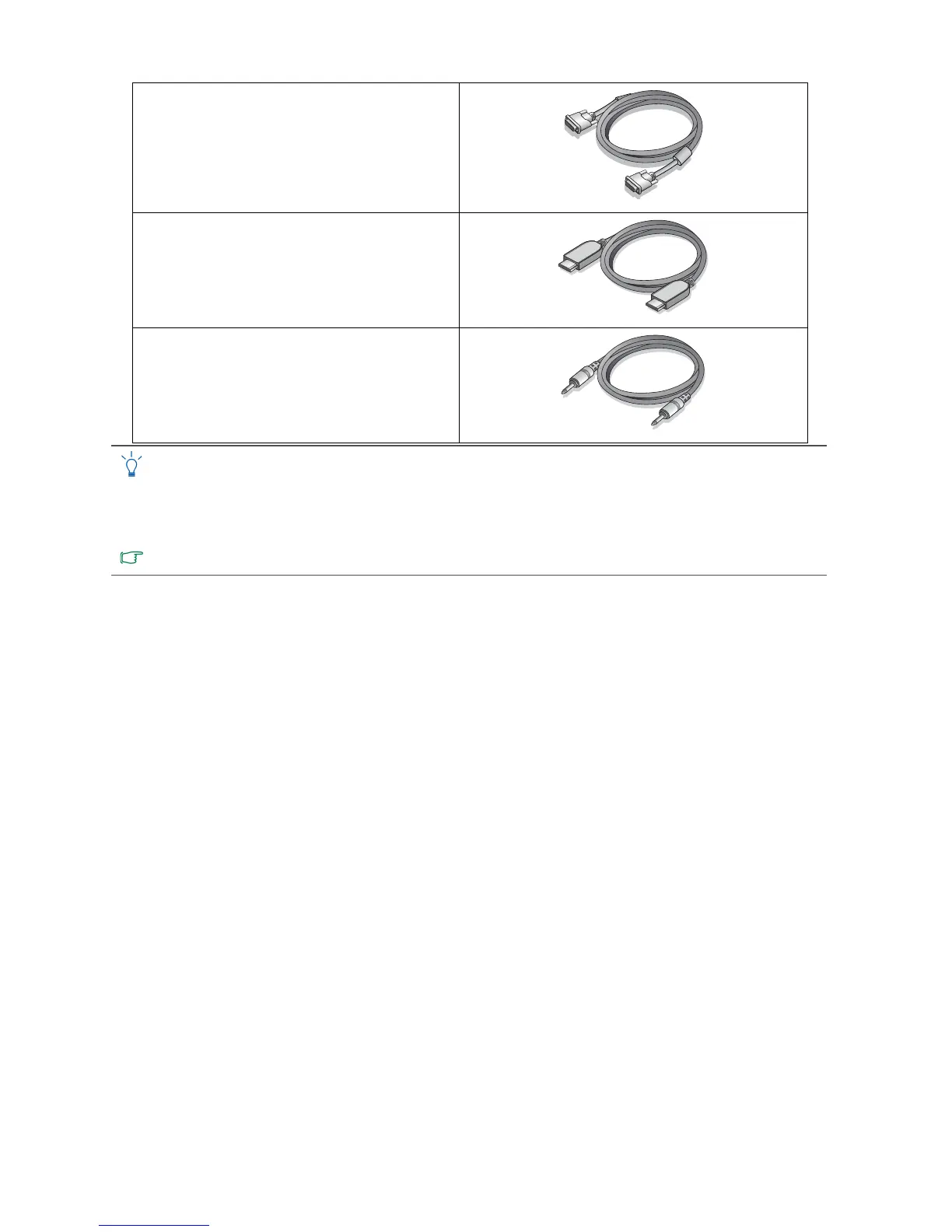6 Getting started
Video Cable: DVI-D
(Optional accessory for models with DVI
inputs, sold separately)
Video Cable: HDMI
(Optional accessory for models with HDMI
inputs, sold separately)
Audio Cable
(Optional accessory for models with
speakers, sold separately)
• Available accessories and the pictures shown here may differ from the actual contents and the product
supplied for your region. For cables that are not supplied with your product, you can purchase them
separately.
• Consider keeping the box and packaging in storage for use in the future when you may need to transport the
monitor. The fitted foam packing is ideal for protecting the monitor during transport.
Always keep the product and accessories out of reach of small children.