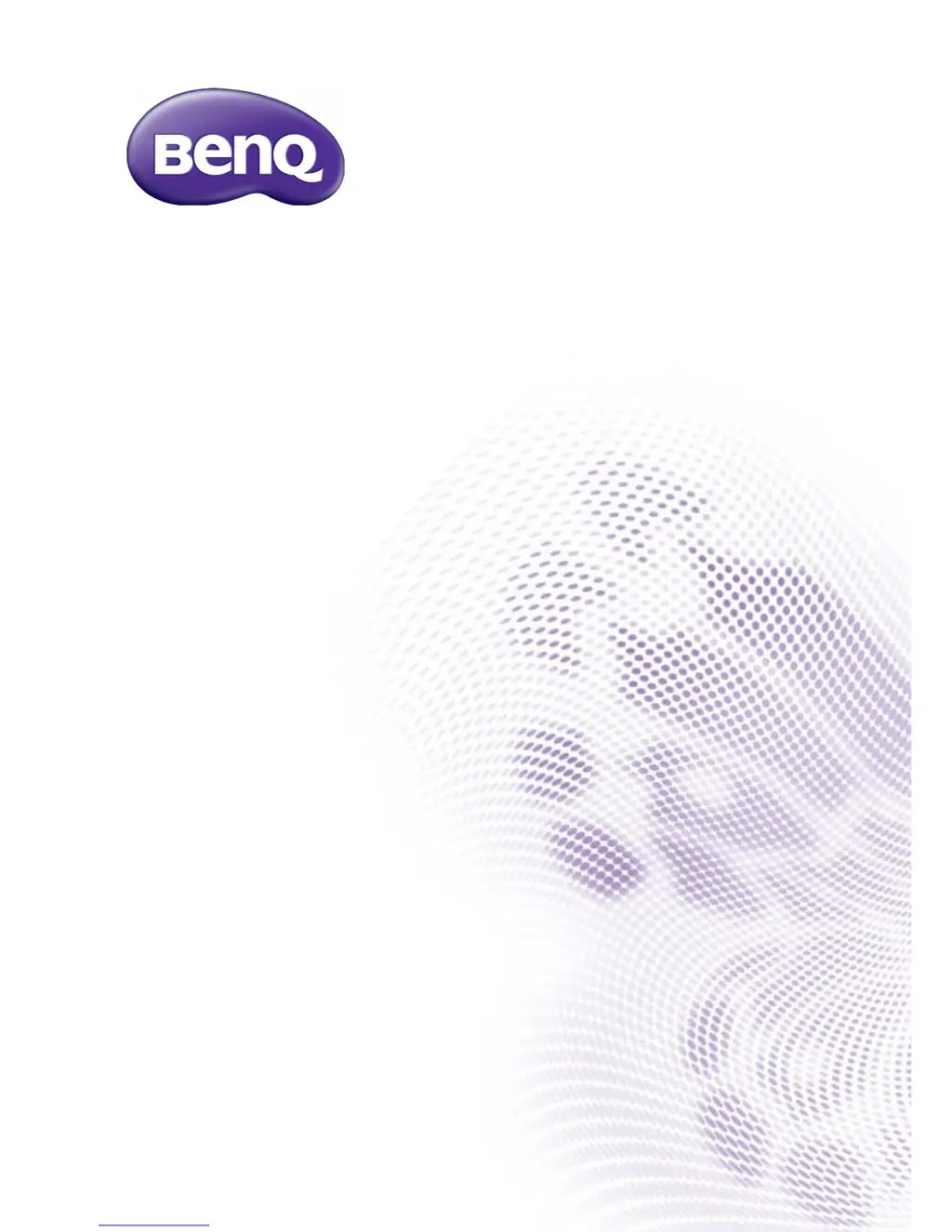Why is the BenQ InstaShow WDC10 InstaShow Button LED blinking red?
- AAndrew HunterAug 20, 2025
If the LED indicator on the BenQ Conference System InstaShow Button is blinking red when powered on, it could be due to several reasons. First, ensure that the InstaShow Host is turned on. Second, the InstaShow Host may not be paired with the InstaShow Button, requiring you to pair them again. Lastly, Wi-Fi interference or signal attenuation could be the cause; ensure the transmission distance is within 8 meters and there are no obstacles.