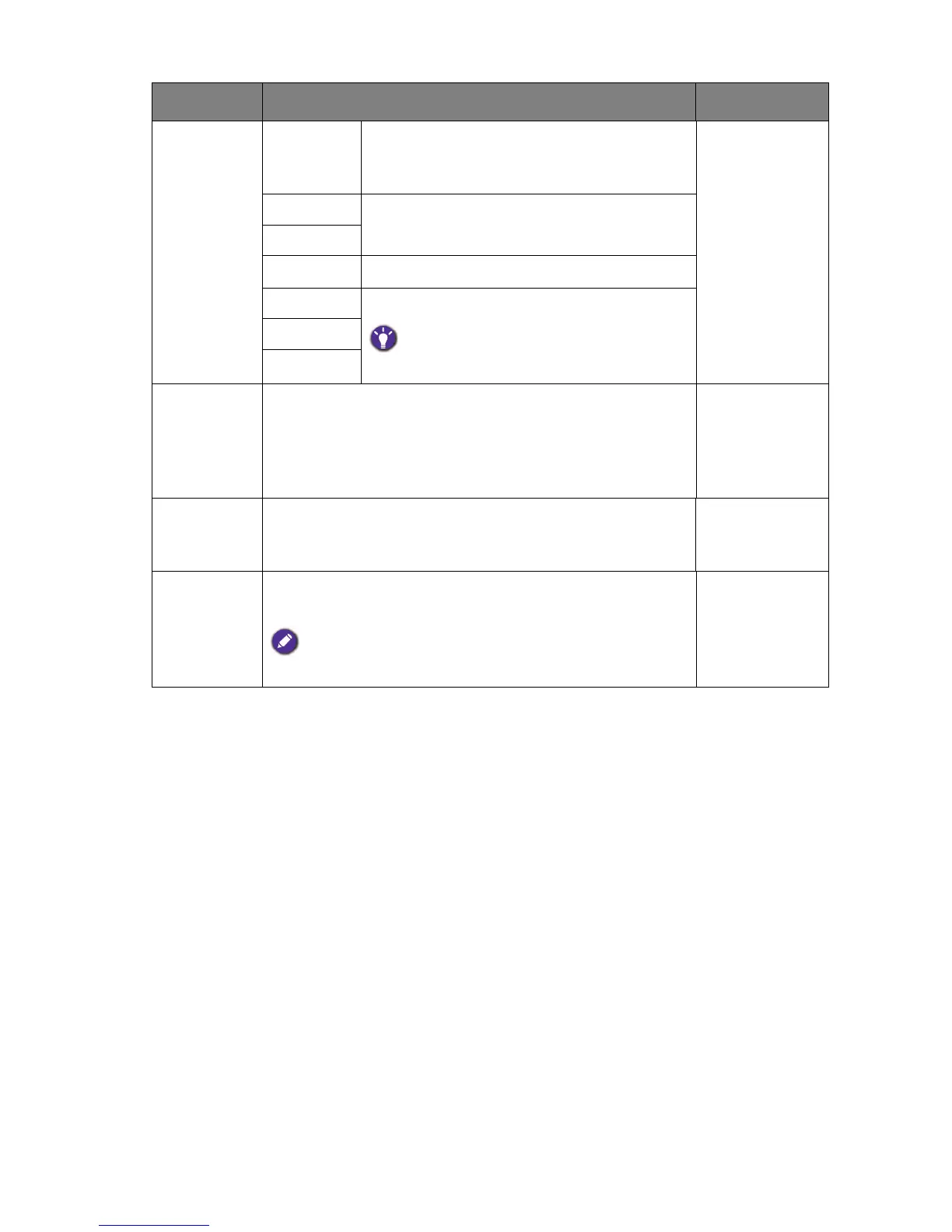38 Navigating the main menu
Eco
For saving electricity with low power
consumption by providing minimum
brightness for all running programs.
FPS1
For playing FPS (First Person Shooting)
games.
FPS2
RTS
For playing RTS (Real-time strategy) games.
Gamer1
Applies customized display settings.
For details on setting up a game mode, see
Setting up your own game mode on page 29.
Gamer2
Gamer3
Senseye
Demo
Displays the preview of screen images under the selected
mode from Picture Mode. The screen will be divided into
two windows; the left window demonstrates images of
Standard mode, while the right window presents the
images under the specified mode.
• ON
• OFF
Dynamic
Contrast
The function is to automatically detect the distribution of
an input visual signal, and then to create the optimal
contrast.
0 to 5
Overscan
Slightly enlarges the input image. Use this feature to hide
annoying edge noise if present around your image.
Available only when the input source is HDMI, DP, or D-Sub
(VGA converted from Component).
• ON
• OFF
Item Function Range
