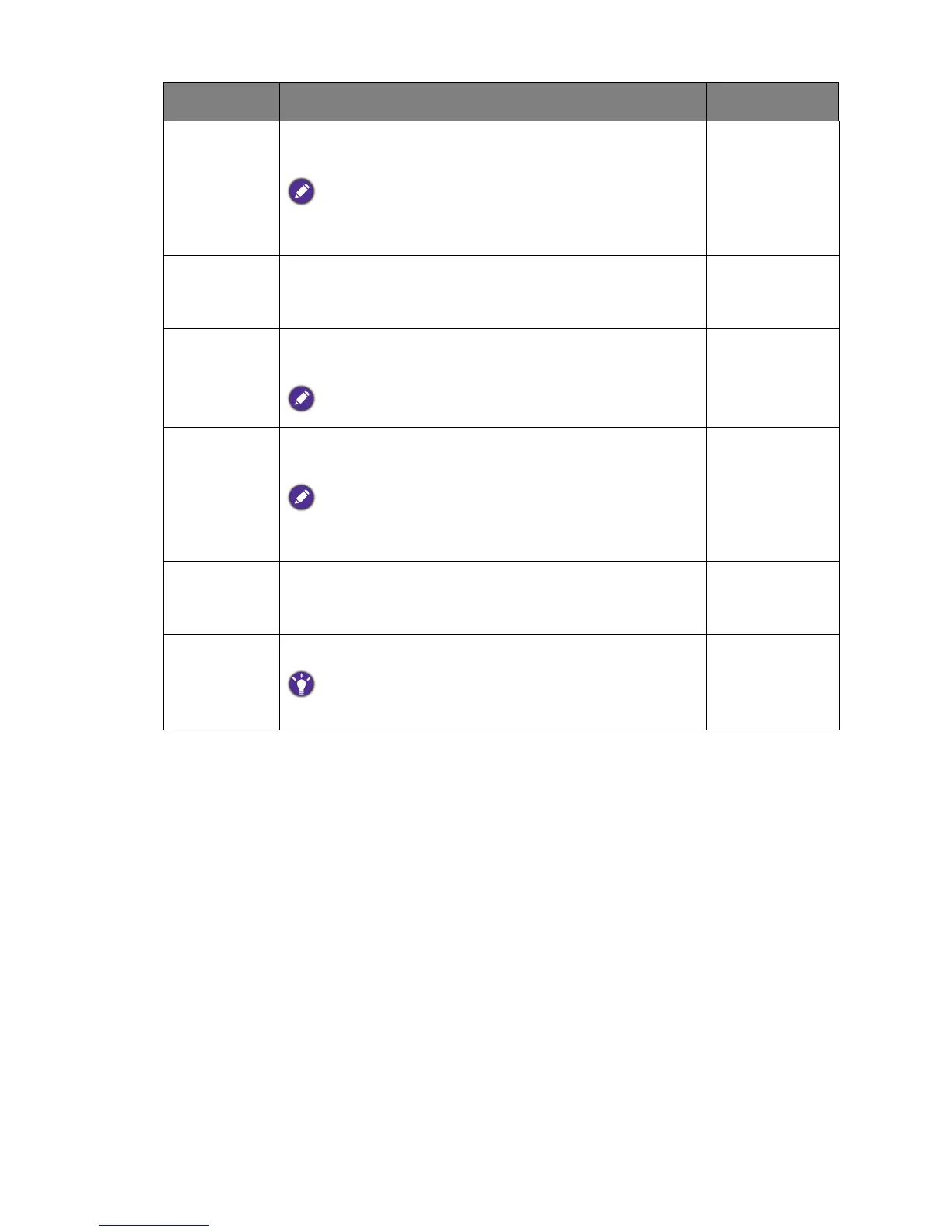41 Navigating the main menu
Black
eQualizer
Brings out the dark shades by increasing the brightness
without changing those of the light shades.
If the image is too bright or barely contains any dark shades,
adjusting the value of
Black eQualizer may not show much
change to the image.
0 ~ 20
Color
Vibrance
Provides different sets of color settings. Once applied, you
can adjust some of the color settings in the corresponding
menus.
0 ~ 20
Low Blue
Light
Decreases the blue light emitted from the display to
reduce the risk of blue light exposure to your eyes.
The higher the value is, the more blue light has been decreased.
0 ~ 10
Instant Mode Adjusts the image processing to diminish input lag. You can
have a real-time experience while playing games.
To optimize the picture quality, disable Instant Mode if the
source is interlaced video. To check the resolution of the video
source, go to
System and Information on the monitor.
• ON
• OFF
Auto Game
Mode
Enables Auto Game Mode function, which detects the
launched game and applies an appropriate game mode
automatically.
• ON
• OFF
Save
Settings
Saves a new set of customized display settings.
See Setting up your own game mode on page 35 for information
on applying the game mode.
• Gamer1
• Gamer2
• Gamer3
Item Function Range
