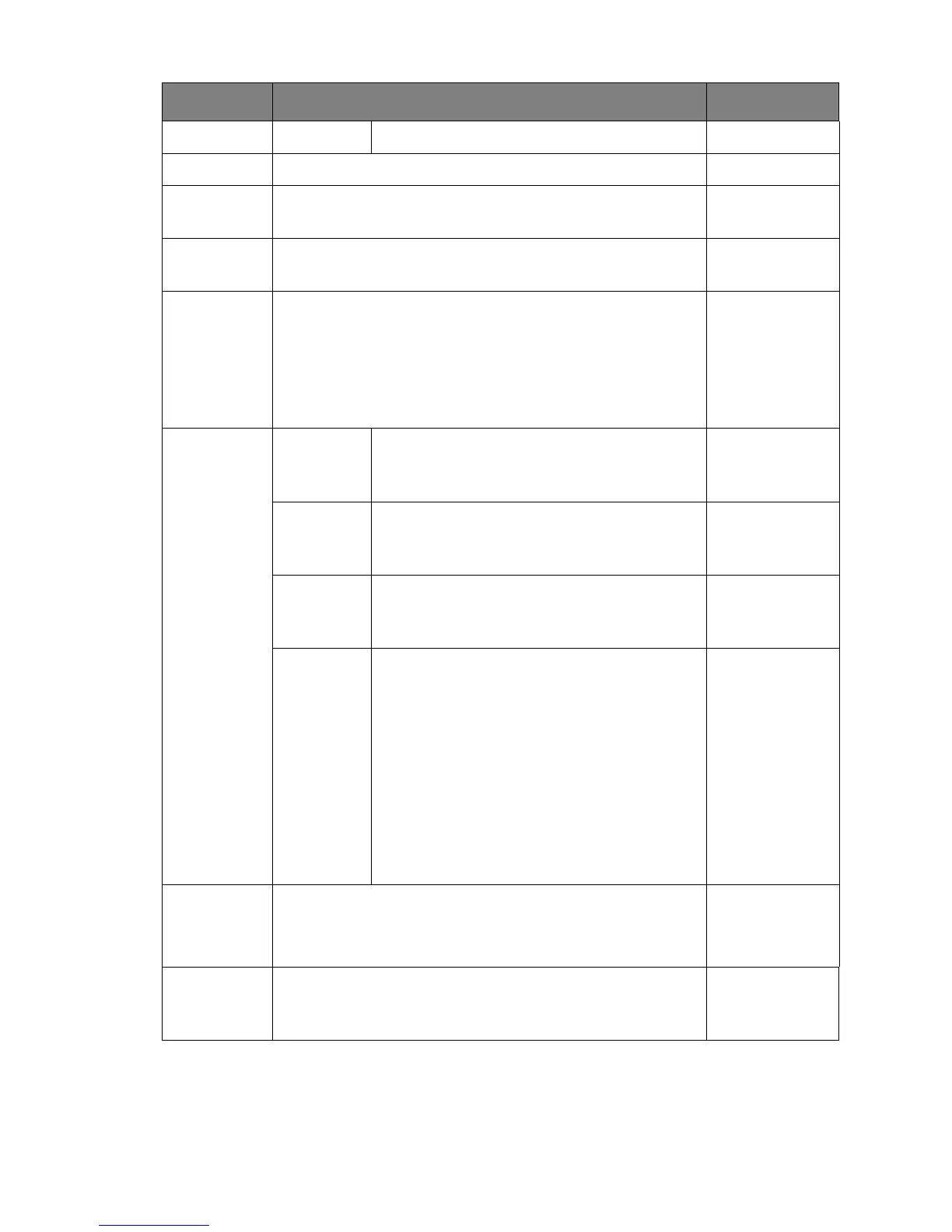43 Navigating the main menu
Standard For basic PC application.
Brightness Adjusts the balance between light and dark shades. 0 to 100
Contrast Adjusts the degree of difference between darkness and
lightness.
0 to 100
Sharpness Adjusts the clarity and visibility of the edges of the subjects
in the image.
1 to 10
Gamma Adjusts the tone luminance. The default value is 3 (the
standard value for Windows).
• 1
• 2
• 3
• 4
• 5
Color
Temperature
Normal Allows video and still photographs to be
viewed with natural coloring. This is the
factory default color.
Bluish Applies a cool tint to the image and is factory
pre-set to the PC industry standard white
color.
Reddish Applies a warm tint to the image and is
factory pre-set to the news print standard
white color.
User
Define
The blend of the Red, Green and Blue
primary colors can be altered to change the
color tint of the image. Go to the succeeding
R (red), G (green), and B (blue) menus to
change the settings.
Decreasing one or more of the colors will
reduce their respective influence on the
color tint of the image. (e.g. if you reduce the
Blue level the image will gradually take on a
yellowish tint. If you reduce Green, the image
will become a magenta tint.)
•
R (0~100)
• G (0~100)
•
B (0~100)
AMA Improves the gray level response time of the LCD panel.
• OFF
• High
• Premium
Dynamic
Contrast
The function is to automatically detect the distribution of
an input visual signal, and then to create the optimal
contrast.
0 to 5
Item Function Range
