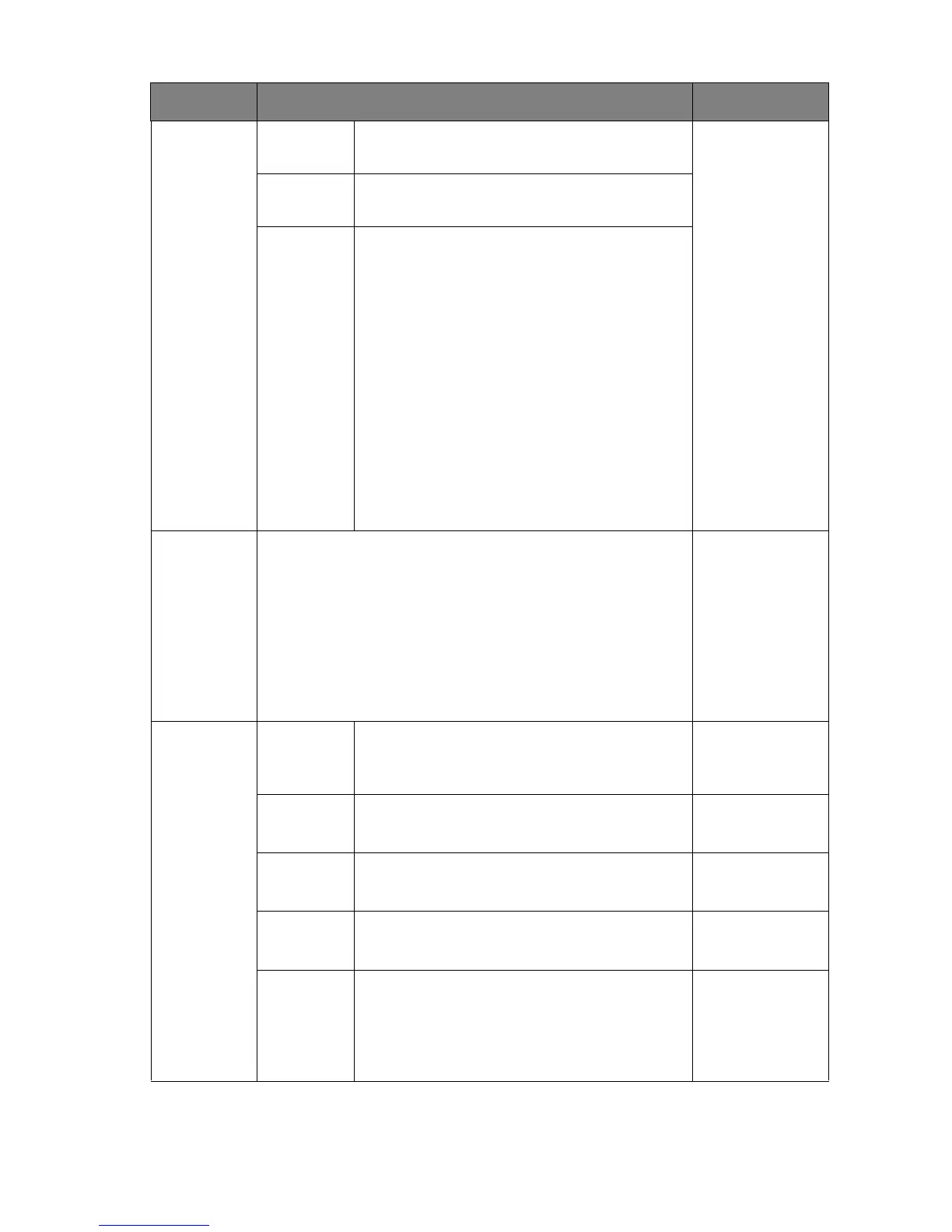50 Navigating the main menu
Custom Key
Custom
Key 1
Sets the function to be accessed by custom
key 1.
• Black
eQualizer
• Blur
Reduction
• Color Vibrance
• Low Blue
Light
• Contrast
• Volume
•
Mute
• Input
• Brightness
• Picture mode
• Display Mode
•
Auto Game
Mode
Custom
Key 2
Sets the function to be accessed by custom
key 2.
Custom
Key 3
Sets the function to be accessed by custom
key 3.
Information Displays the current monitor property settings.
• Model Name
• Input
• Current
Resolution
• Optimum
Resolution
(best with the
monitor)
Other
Setting
Resolution
Notice
Sets whether to display the resolution notice
of the recommended resolution when a new
input source is detected by the monitor.
• ON
• OFF
Buzzer
Turns the tone of control keys on or off. • ON
• OFF
Input Auto
Switch
Sets to automatically detect the available input
source.
• ON
• OFF
Auto Pivot
Sensor
Sets to rotate the display with the monitor. • ON
• OFF
Auto
Power Off
Sets the time to power off the monitor
automatically in power saving mode.
• OFF
• 10min.
• 20min.
• 30min.
Item Function Range
