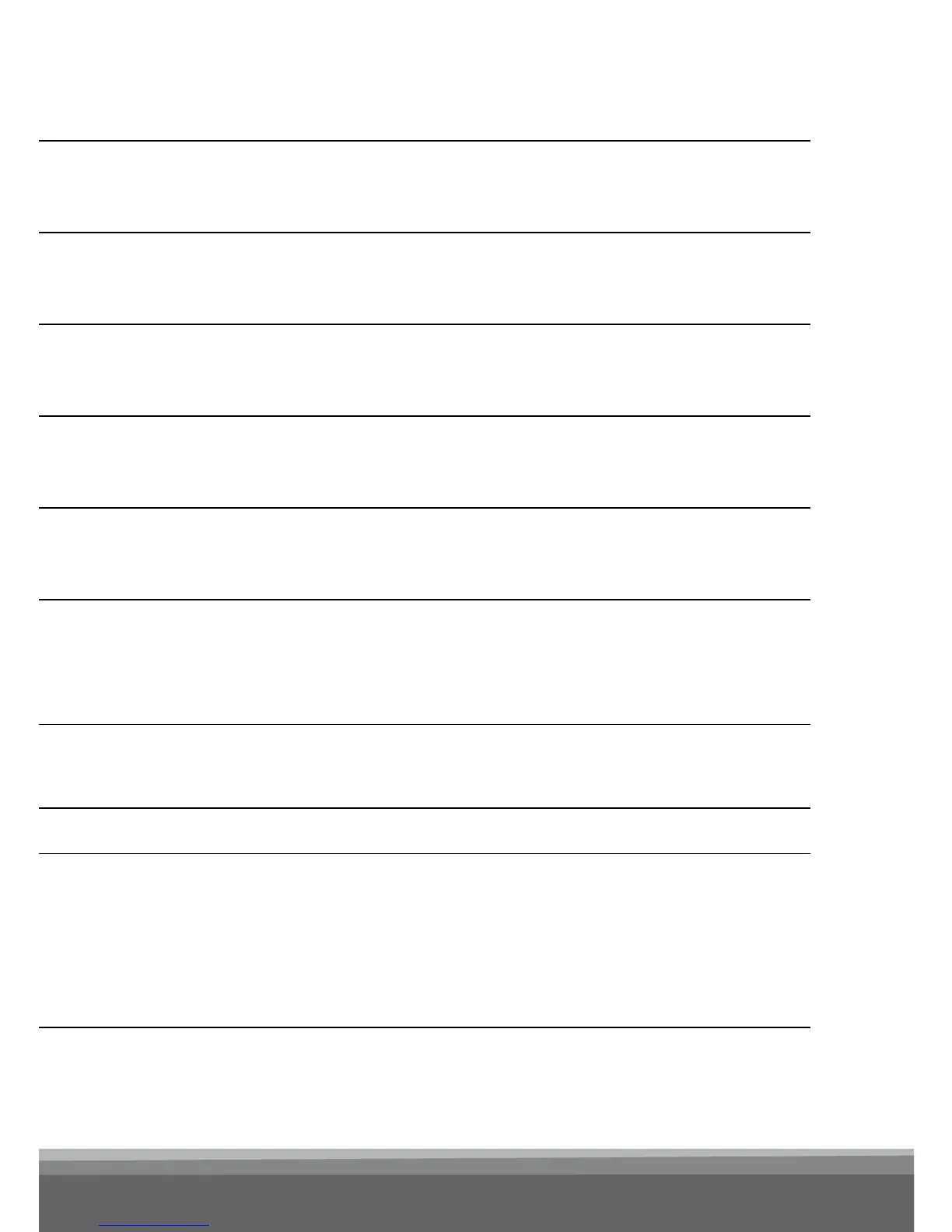No volume,
level too soft or
humming noise
Speaker may be blocked
Consult your hearing care professional for
changing
Instrument sound outlet may be
blocked
Check the tubing and the earmold or dome
Microphone sound inlet may be
blocked
Consult your hearing care professional, do not try
to clean this yourself
Your hearing loss may have
increased
Consult your hearing care professional
Press any button on the remote control or hearing
instrument to unmute
Whirring noise,
fading, weak
or motor-
boating sounds
Battery contacts may be dirty
or corroded
Open and close the battery door several times
or clean the battery contacts carefully with a dry
cotton swab
Moisture in hearing instrument
Place instrument in Dry-Aid pack. Remove battery
rst. Consult your hearing care professional.
Instrument
switches from
ON to OFF
periodically
Low battery