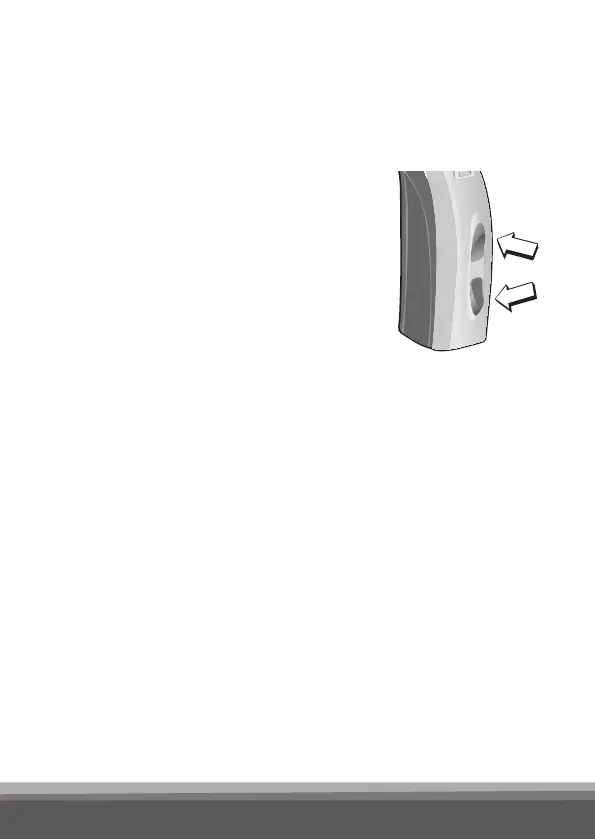16
Toincreasethevolume
Giveashortpress(lessthan1sec-
ond)totheupperbuttononthe
MultiControl,repeatinguntilyou
reachthedesiredloudnesslevel.
Thehearinginstrumentwillclickto
conrmthatthevolumehasbeen
changedandthenwillbeepwhen
youreachtheprogrammedmaximum.
Todecreasethevolume
Giveashortpress(lessthan1
second)tothelower
buttonontheMultiControl,repeatinguntilyou
reachthedesiredloudnesslevel.Thehearinginstru-
mentwillclicktoconrmthatthevolumehasbeen
changedandthenwillbeepwhenyoureachthe
programmedminimum.
Note:Yourinstrumentautomaticallyreturnsto
apresetloudnesslevelwhenitstarts,thebattery
islow,orwhentheprogramischanged.Ifyound
thatyoufrequentlyneedtoturnthevolumeupor
down,yourhearingcareprofessionalmayneedto
adjustyourhearinginstrumentsettings.
Changing the volume level
Bernafon Veras IFU micro BTE
VR_ILU_MultiControlMicroBTE_BW_HI