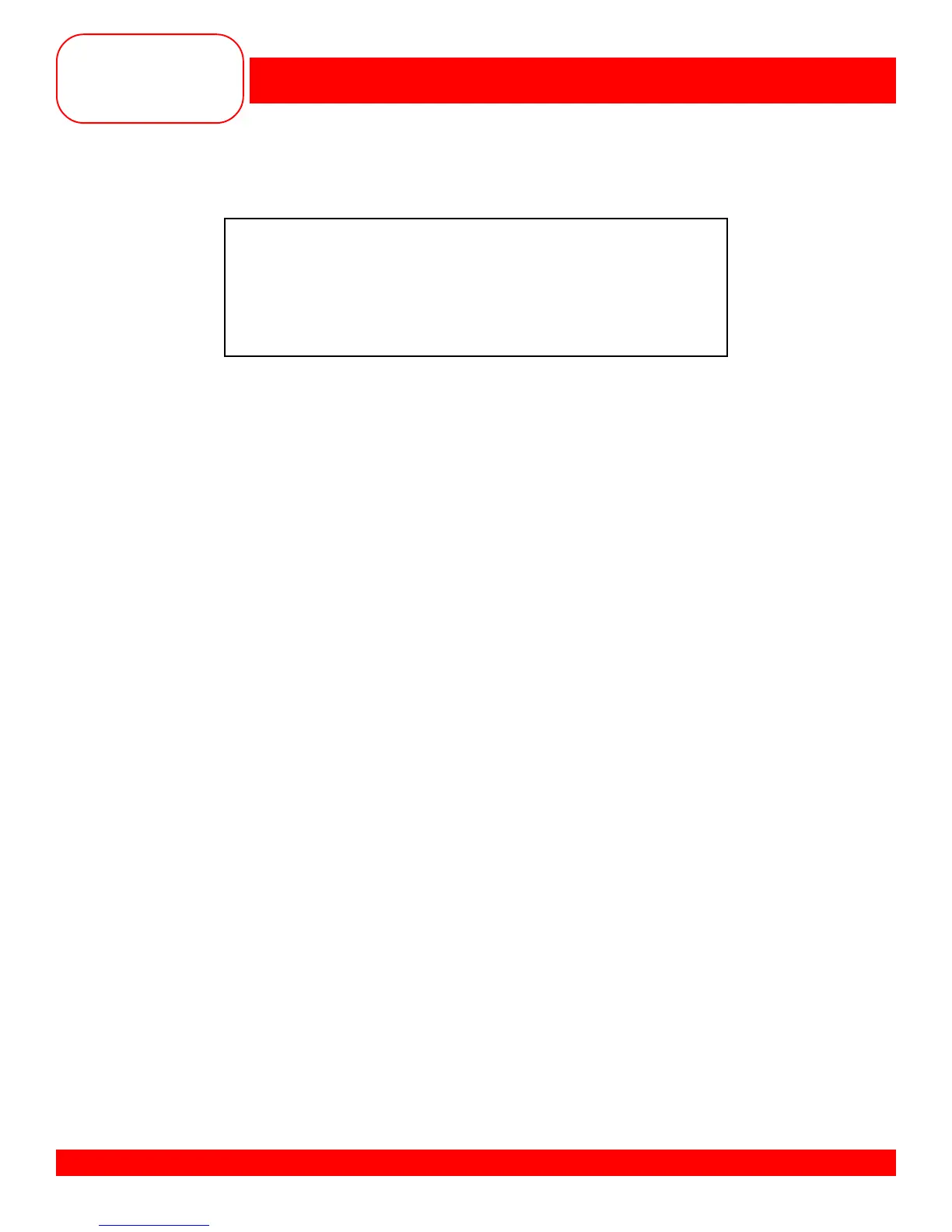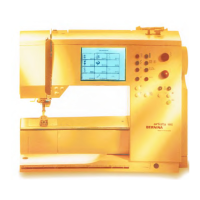MASTERING YOUR BERNINA
®
1/04/02
artista Embroidery/8
BERNINA
®
artisa Embroidery
MASTERING
YOUR
BERNINA
®
STITCHING A DESIGN
Owner’s manual pg.___
• Using the large hoop, hoop the fabric and stabilizer.
• Attach the hoop to the module and turn the machine on.
• Select the Module icon to access the designs in the embroidery module.
• The Teddy Bear icon represents the designs on the embroidery card.
• The arrows allow you to scroll through the available designs.
- Wait until the arrows darken before attempting to access designs.
• A message appears as a reminder to drop the feed dog.
• Select motif #22, the Sue Box rose design.
• The blinking hourglass indicates that the artista is working and cannot accept another
command until the hourglass disappears. The selected design appears on the screen.
• Embroider the design; when the embroidery is complete, a message appears indicating that the
entire motif has been stitched.
• Remove the hoop from the machine.
• Remove the fabric from the hoop.
• Trim and mount the sample on page 11.
Note: The following information details the icons and symbols used to stitch a design.
Screen Icons
The icons in this screen include:
• Layout 1 and Layout 2
- access these screens with the icons located on the right side of the screen
• Menu
- returns to the last menu shown, either from the module or a card
• Thread Color
- shows the total number of thread colors in the design
- shows which color is currently selected for stitching
- use the arrow keys to scroll backward and forward through the colors
- only the selected color is stitched
Fabric: Firm fabric and stabilizer, 11” x 13”
Needle: Embroidery
Thread: Isacord embroidery thread
Choose colors to match the design
Presser Foot: Embroidery Foot #15
Module Designs: Sue Box Rose Design, Collection 6
