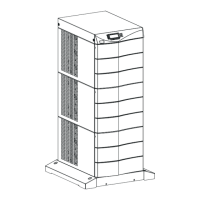Do you have a question about the Best Power 610 3.0kVA and is the answer not in the manual?
Welcome message, encourages reading the manual, and provides warranty registration info.
States warranty disclaimers and the scope of the manual.
Defines safety terms (Warning, Caution, Note) and provides general safety guidelines.
Describes the function and technology of the Best Power 610 UPS.
Explains how to determine the correct UPS size for your equipment.
Discusses compatible loads and warns against laser printers.
Specifies environmental requirements for UPS placement.
Guides on connecting the UPS to a power source and initial setup.
Details the procedure for charging the UPS battery.
Explains how to connect external battery packs for extended runtime.
Describes how to set the voltage selection switch on the UPS.
Guides on connecting and setting up UPS monitoring software.
Step-by-step guide to powering on the UPS.
Explains UPS behavior and user response during a power outage.
Describes how the UPS behaves when utility power is restored.
Explains the meaning of the LEDs on the UPS front panel.
Provides instructions for installing the UPS monitoring software.
Lists available external battery packs and their runtime benefits.
Details the installation and operation of the Best Relay AS400 card.
Explains how to install and operate the SNMP/WEB adaptor card.
Provides recommendations for storing the UPS to maintain battery life.
Outlines basic maintenance and cleaning procedures for the UPS.
Offers guidance on diagnosing and resolving common UPS issues.
Details the procedure and requirements for returning a product.
Lists contact phone numbers for service in various regions.
| Apparent Power | 3.0 kVA |
|---|---|
| Capacity | 2.7 kW |
| Frequency | 50/60 Hz |
| Operating Temperature | 0-40°C |
| Input Voltage | 230V |
| Output Voltage | 230V |
| Battery Type | Sealed Lead-Acid |
| Efficiency | 90% |