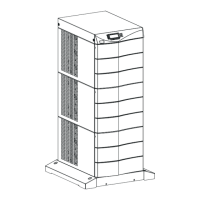What to do if yellow BATTERY LED is on, green LINE LED is off, and Best Power UPS beeps every 10 seconds?
- BBryan AcostaAug 17, 2025
If the yellow BATTERY LED is on, the green LINE LED is off, and the UPS beeps once every 10 seconds, it could be due to several reasons: * A utility power outage: Wait for the power to return. * A loose plug: Ensure the power cord is securely connected. * A tripped circuit breaker: Reset the circuit breaker.