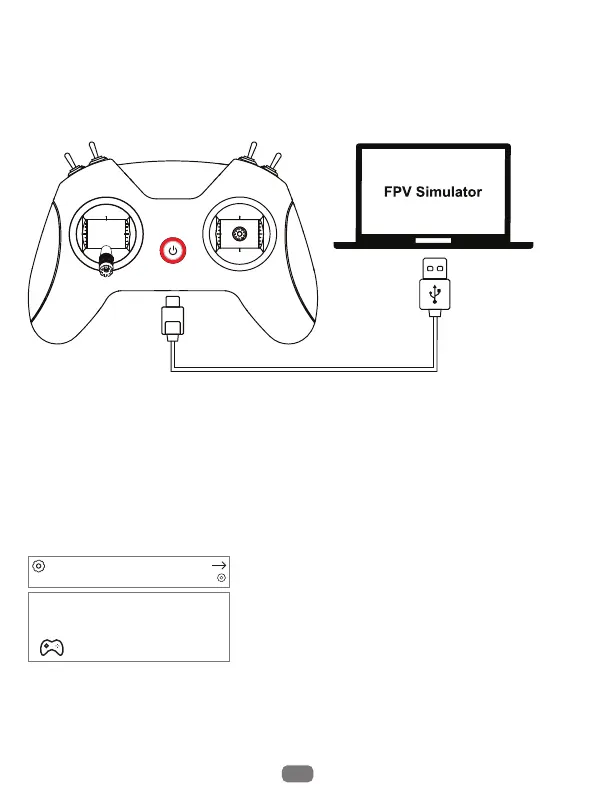05
7.HID Joystick
It is the safest and quickest method to get staed by using FPV simulator for
staers. LiteRadio 2 SE remote control radio transmitter suppos most of FPV
simulators on market with comprehensive conguration.
● Turn o radio transmitter.
Operation steps below:
● Install driver from PC automatically, prompt box pops up after successful
installation. Then, remote control radio transmitter works normally.
● Connect the transmitter to computer via USB data cable. Wait for the LED ring
breathes in red or green.
User needs to manually install driver if PC doesn't install automatically or installed
incorrectly.
DO NOT power on the transmitter rst and connect it to the PC. The USB po is invalid in this
situation.
Type-C Data Cable
Other devices
Bluetooth & other devices
BETAFPV JoyStick
Setting up a device
We're setting up 'BETAFPV JoyStick'.