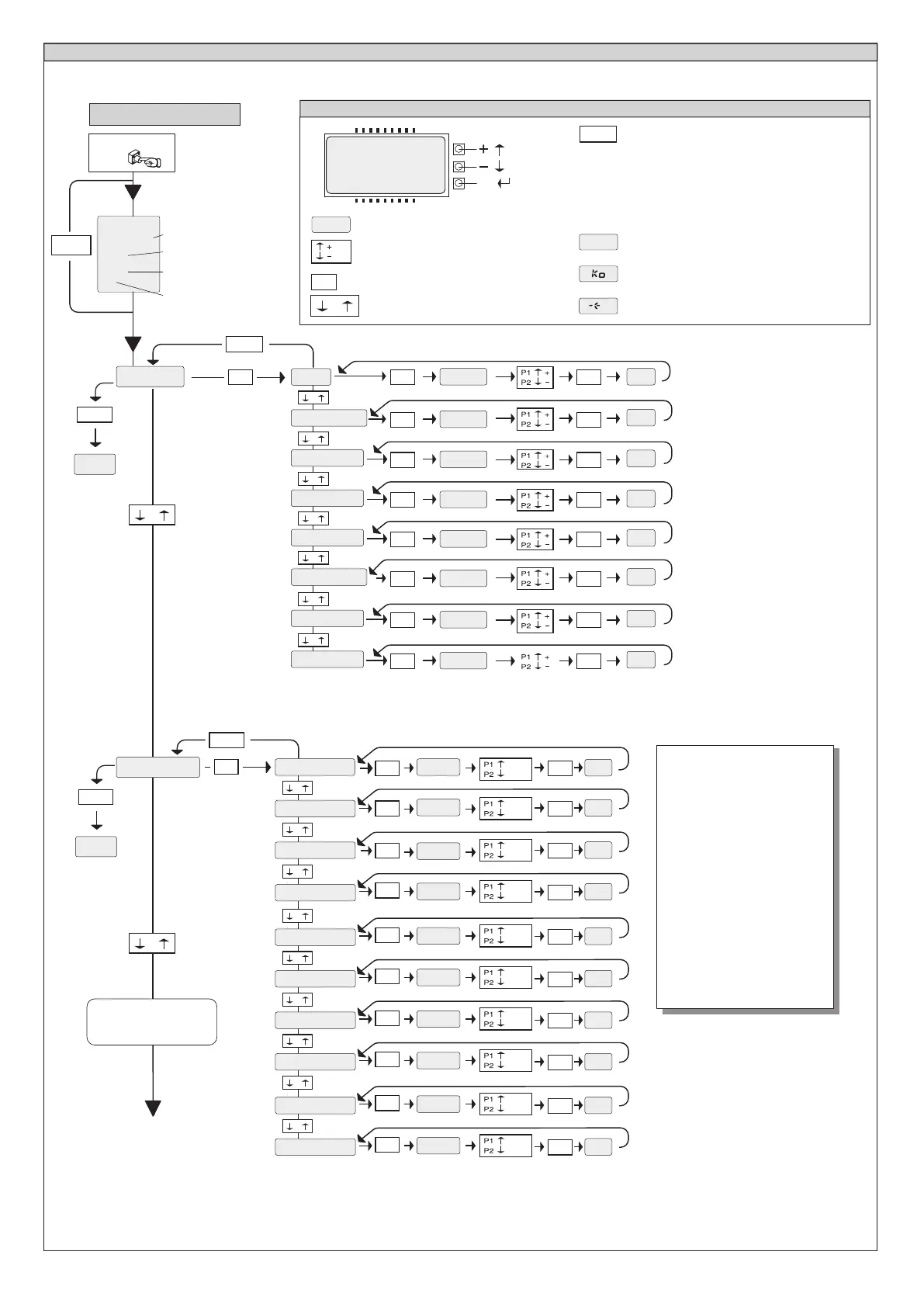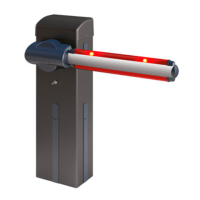OK
Premere il tasto OK
@$R
LCRRSLMQ
.P+
*M%'A
OK
+ -
+ -
OK
ACCESSO AI MENU
MENU SEGUENTI
FIG. B
OK
-
+
-
+
-
+
-
+
-
+
-
+
-
+
-
+
-
+
-
+
Versione software centrale
N manovre totali (in centinaia)
N manovre da ultima manuten-
zione (in in centinaia)
N r adiocomandi memorizzati
MENU PARAMETRI
TCA valore espresso in secondi
(default 10=10s, min 3=3s, max 120=120s)
Coppia Mot apertura valore espresso
in % (default 80%, min 1%, max 99%)
Coppia Mot chiusura valore espresso
in % (default 80%, min 1%, max 99%)
Coppia Mot apertura in rall. val. espr.
in % (default 50%, min 1%, max 99%)
Coppia Mot chiusura in rall. val. espr.
in % (default 50%, min 1%, max 99%)
Tempo veloce in apertura
valore espresso in secondi
(default 15=15s, min 1=1s, max 2=2min)
Tempo veloce in chiusura
valore espresso in secondi
(default 15=15s, min 1=1s, max 2=2min)
Rallentamento valore numerico
(default 0, min 0, max 3)
.P%
[]
OK OK
RA
OK OK
[]
.P%
A.
OK OK
[]
.P%
AAF
-
+
LEGENDA
[ ] Valore preimpostato
Incremento/riduzione parametri o
commutazione ON/OFF
Scorrimento menu
(+ = precedente - = successivo)
Premere tasto OK (Invio/conferma)
Messaggio programmazione in corso
.P%
OK
+ -
-
+
/ON
/OFF
Messaggio KO! (errore valore o funzione)
Premere simultaneamente i tasti + e -.
La p re ssi on e simul ta nea dei t as ti + e -
consente di uscire dal menu in cui si sta
operando e tornare al precedente, se avviene
al livello pr incipale del menu esce dalla
programmazione e spegne il display.
Le modifiche apportate vengono confermate
solo se seguite dalla pressione di OK.
Messaggio "Attesa" (inserire valore o funzione)
OK
RA
ON
OFF
[M$$]
.P%
OK
OK
.11'
ON
OFF
[M$$]
.P%
OK
OK
@J'+.
ON
OFF
[M$$]
.P%
OK
OK
R#QR.FMR
ON
OFF
[M$$]
.P%
OK
-
+
OK
AFP?NGB?
ON
OFF
[M$$]
.P%
OK
OK
.P#**
ON
OFF
[M$$]
.P%
OK
OK
1AAF
ON
OFF
[M$$]
.P%
OK
OK
S M K M N P C Q
ON
OFF
[M$$]
.P%
OK
-
+
OK
.PM%PB'M
ON
OFF
[ML ]
.P%
OK
-
+
OK
AMB$'11M
ON
OFF
[M$$]
.P%
OK
-
+
OK OK
[]
.P%
RT#*LMPK.
OK OK
[]
.P%
RT#*LMPKAF
-
+
OK OK
[ ]
.P%
T#*P**
-
+
OK OK
[]
.P%
A.P**
-
+
OK OK
[]
.P%
AAFP**
Fig. A
+-
$',#
+-
$',#
OK