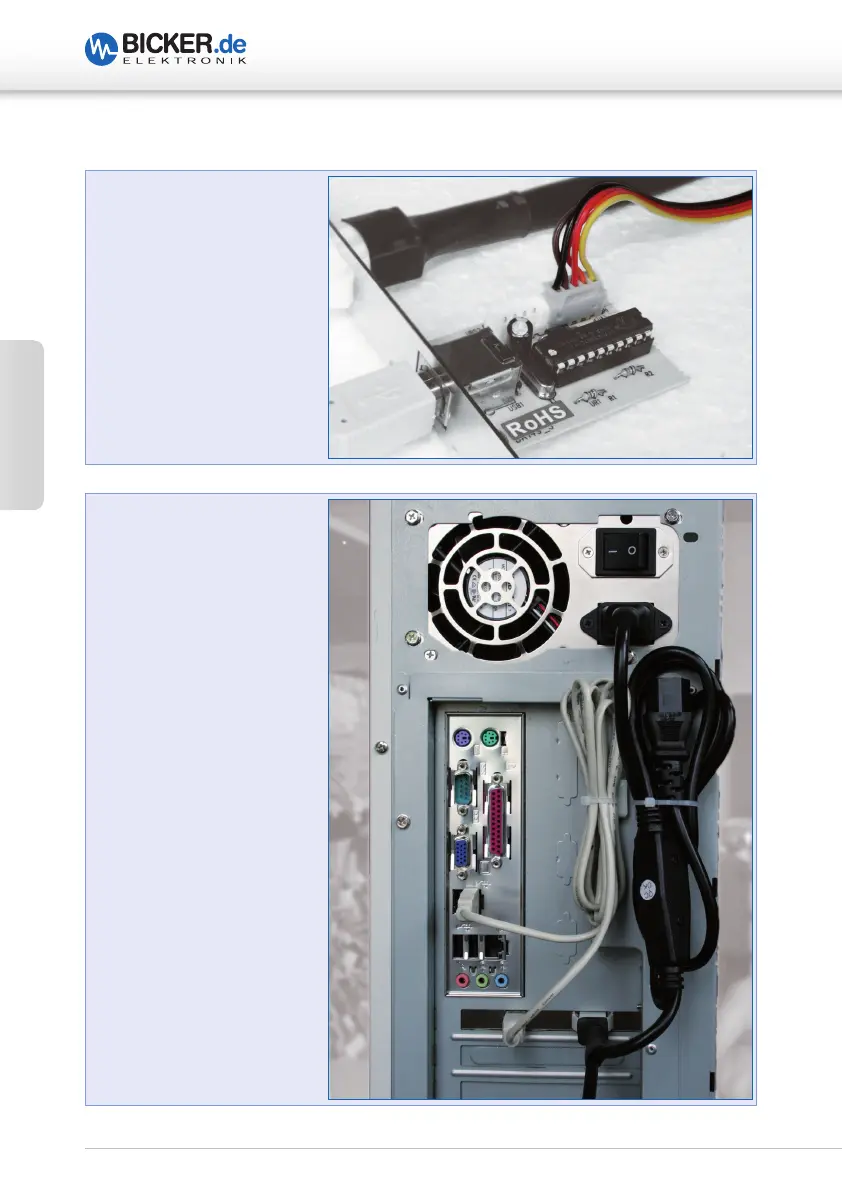24
English
User’s Manual IUPS-401-Series
External USB connection
1
Connect the connection cable
of the IUPS-401 to the 5-pole
pin-and-socket connector and
the mains cable of the IUPS-401
to the slot bracket.
2
Connect the USB cable from the
slot bracket to the external USB
port.
Connect mains wiring from the
slot bracket to the power supply
unit and to the mains plug.