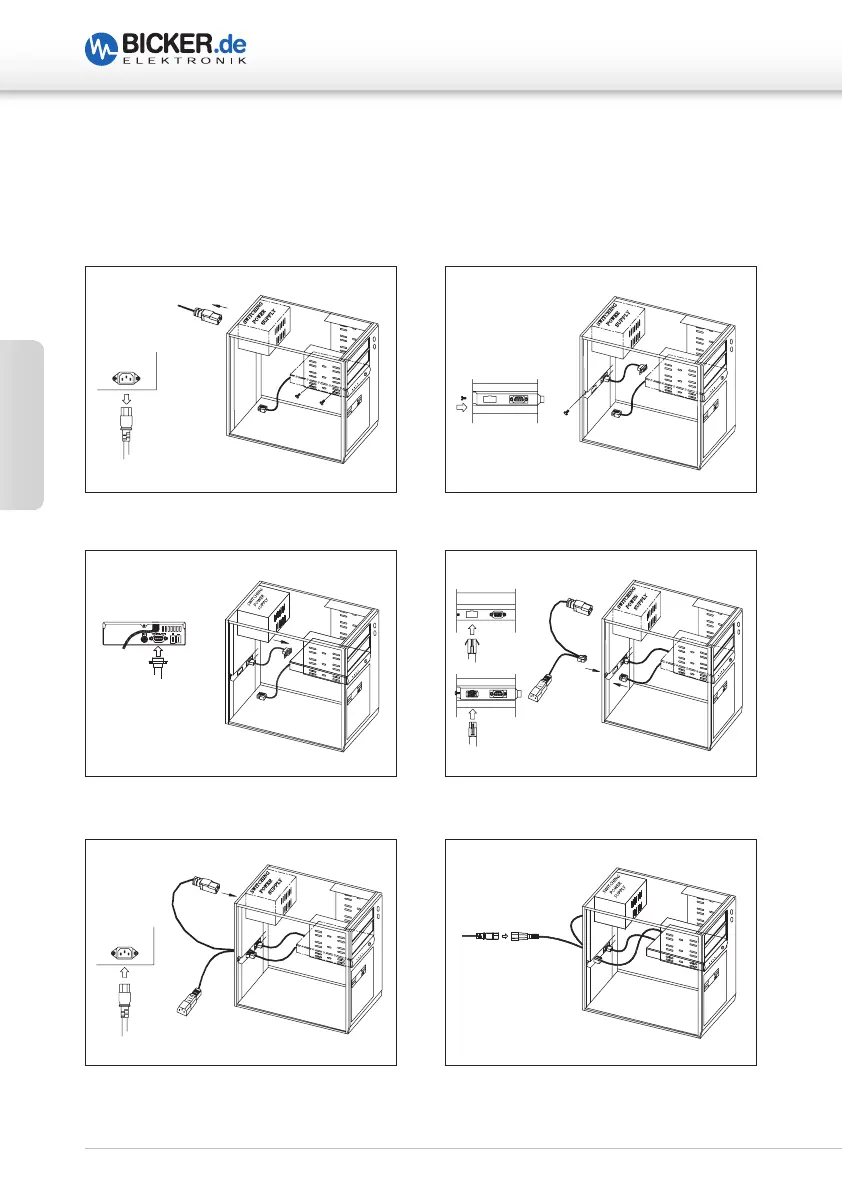26
English
User’s Manual IUPS-401-Series
3.2 IUPS-401-B1/-B4/-BA/-B9/-110-B7
To optimize the service life of the battery install the IUPS into the computer at a
location with preferably low temperature.
Disconnect mains before starting the installation!
1. Disconnect mains 2. Install slot bracket with 5-pole control cable
3. Connect 5-pole control cable at the IUPS 4. Connect mains cable of the IUPS and the special
IUPS cable
5. Connect the IUPS mains cable with the power
supply of the computer
6. Connect mains plug with the IUPS mains cable