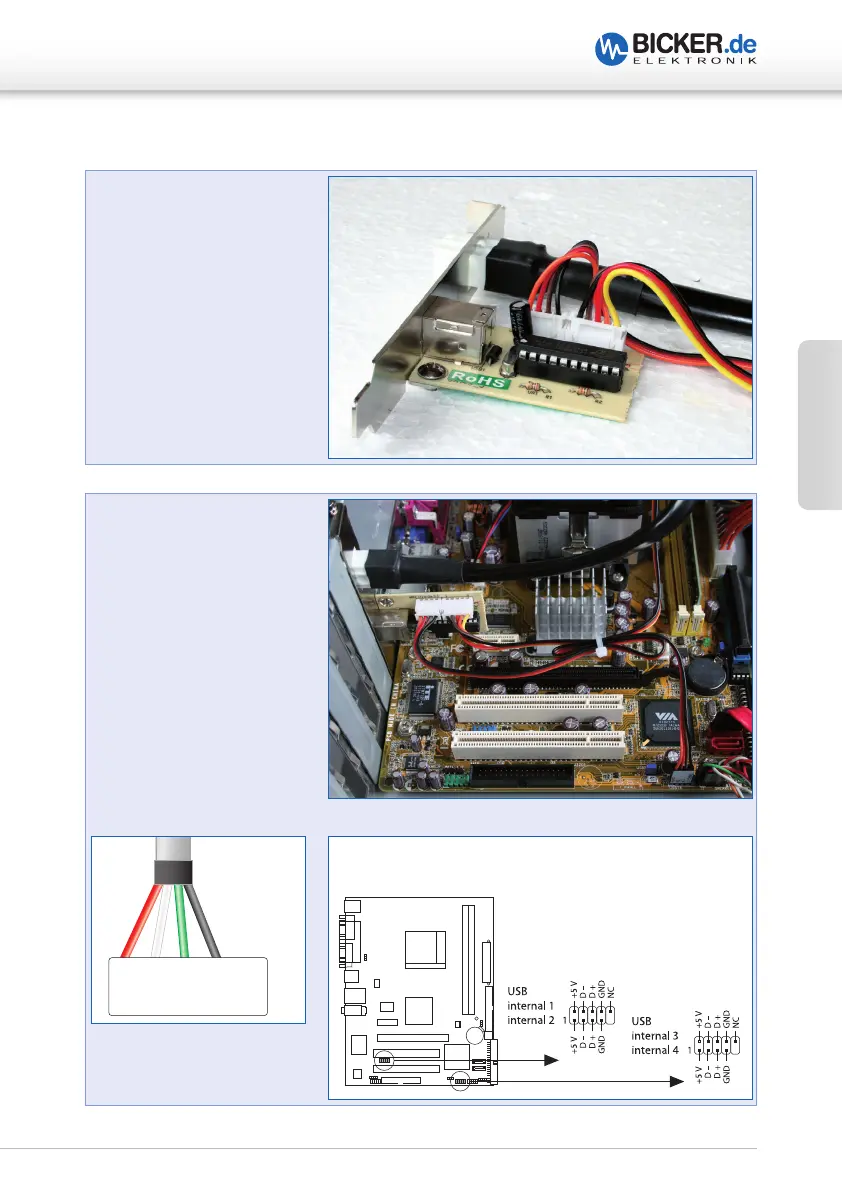25
English
User’s Manual IUPS-401-Series
Internal USB connection
1
Connect the connection cable
of the IUPS-401 to the 5-pole
pin and socket connector k
and the internal USB cable from
the 4-pole pin-and-socket
connector j to the mainboard.
2
USB connection
Please compare the pin
assignment of the internal
USB cable to the pin assign-
ment of your PC mainboard.
WARNING: The pin assignments
must comply!
A polarity reversal may
damage the USB interface as
well as the mainboard!
Connect mains wiring from the
slot bracket to the PSU and
to the mains plug.
+5 V
D –
D +
GND
N.C.
Example from a
mainboard manual
j
k