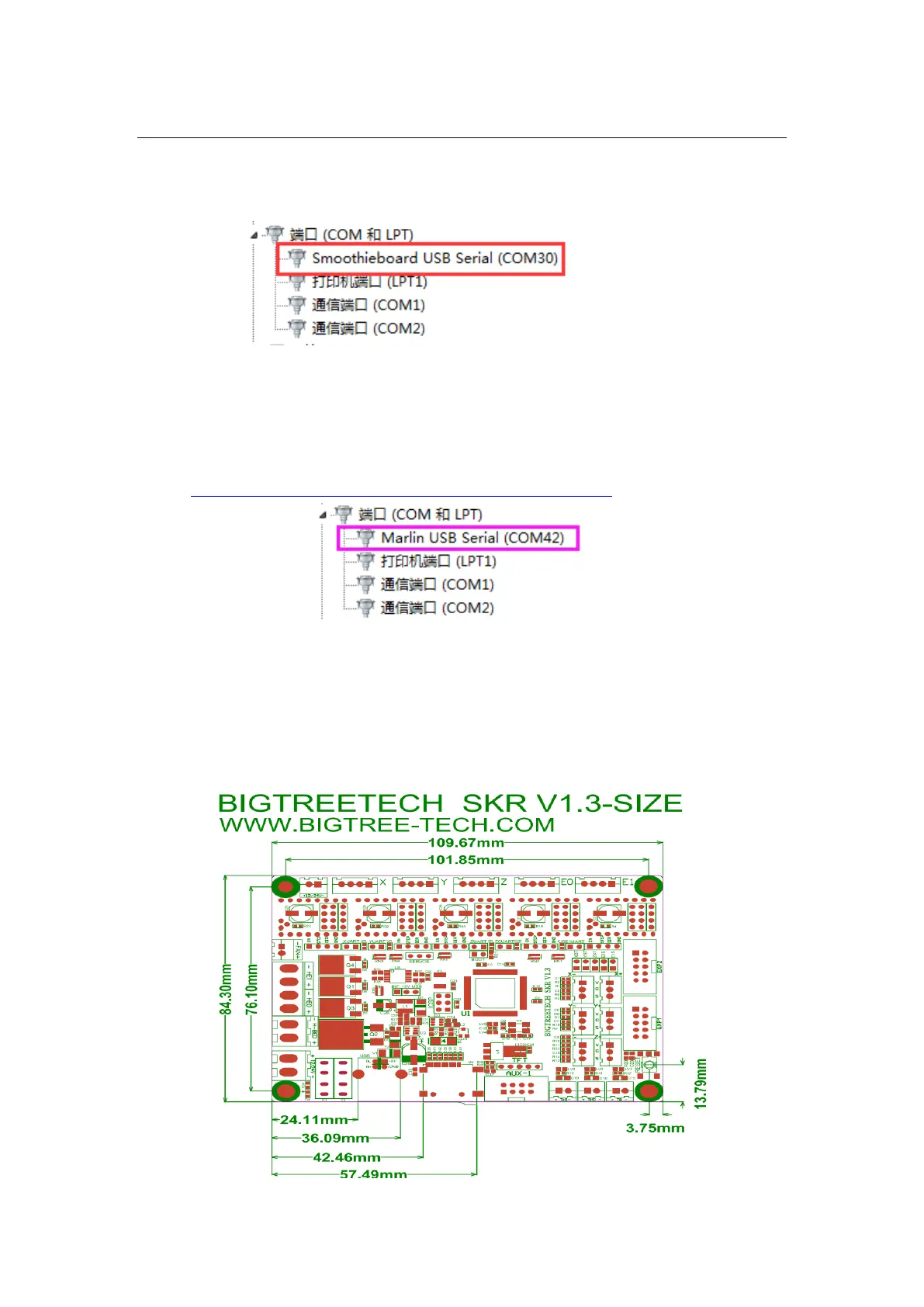Shen Zhen Big Tree Technology CO. ,LTD.
BIG TREE TECH
cable.
Open the “Device Manager” of the computer to view the COM number to which
the “smoothieboard USB Serial” asynchronous communication port belongs.
Note: When using smoothieware open-source firmware, since only Windows system
drivers, the SKR board at this time can only be recognized by the Windows system
port! ! !
3. If you are using Marlin2.0 firmware, follow the tutorial to install:
Tutorial: https://www.dropbox.com/s/ppjfflhf3j5yzh2/MarlinV2.0%20SKRV1.1%20instruction.docx?dl=0
Driver: https://www.dropbox.com/s/a0k5idjmf4fn82f/lpc176x_usb_driver.inf?dl=0
四、SKR V1.3 Motherboard and Interface
Instruction
1. SKR Motherboard Size Diagram
