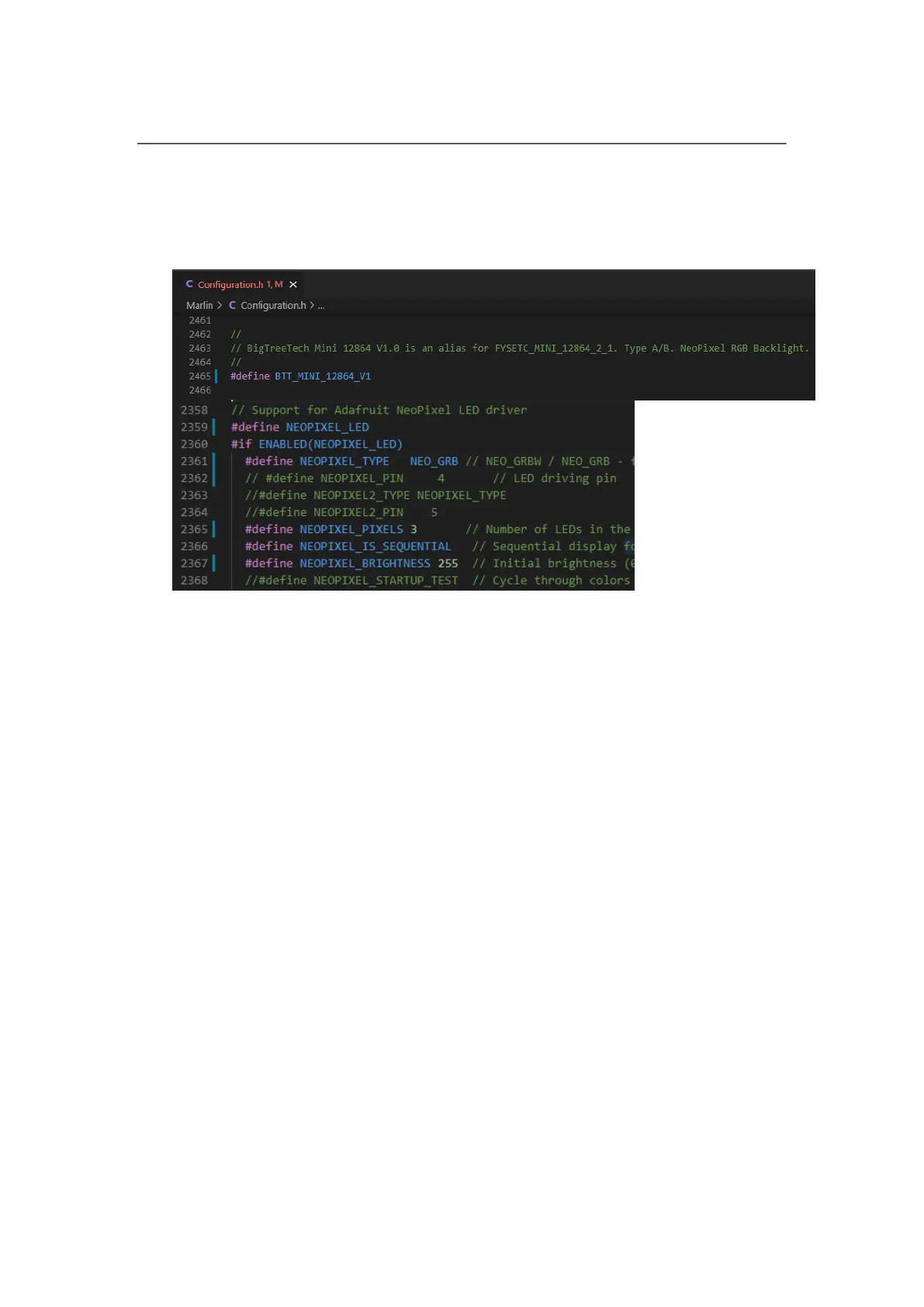Shenzhen Big Tree Technology Co., Ltd.
BIGTREETECH
7 / 8
Motherboard Firmware Instruction
Marlin
1. Uncomment BTT_MINI_12864_V1 and NEOPIXEL_LED in Configuration.h.
2. If the screen does not display content, you may need to initialize EEPROM with
"M502" and then "M500" after flashing to ensure the new contrast settings are used.
Klipper
######################################################################
# BigTreeTech mini12864 (with neopixel backlight leds)
######################################################################
[display]
lcd_type: uc1701
cs_pin: EXP1_3
a0_pin: EXP1_4
rst_pin: EXP1_5
contrast: 63
encoder_pins: ^EXP2_5, ^EXP2_3
click_pin: ^!EXP1_2
## Some micro-controller boards may require an spi bus to be specified:
#spi_bus: spi
## Alternatively, some micro-controller boards may work with software spi:
#spi_software_miso_pin: EXP2_1
#spi_software_mosi_pin: EXP2_6
#spi_software_sclk_pin: EXP2_2
[output_pin beeper]
pin: EXP1_1
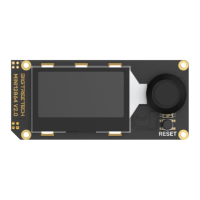