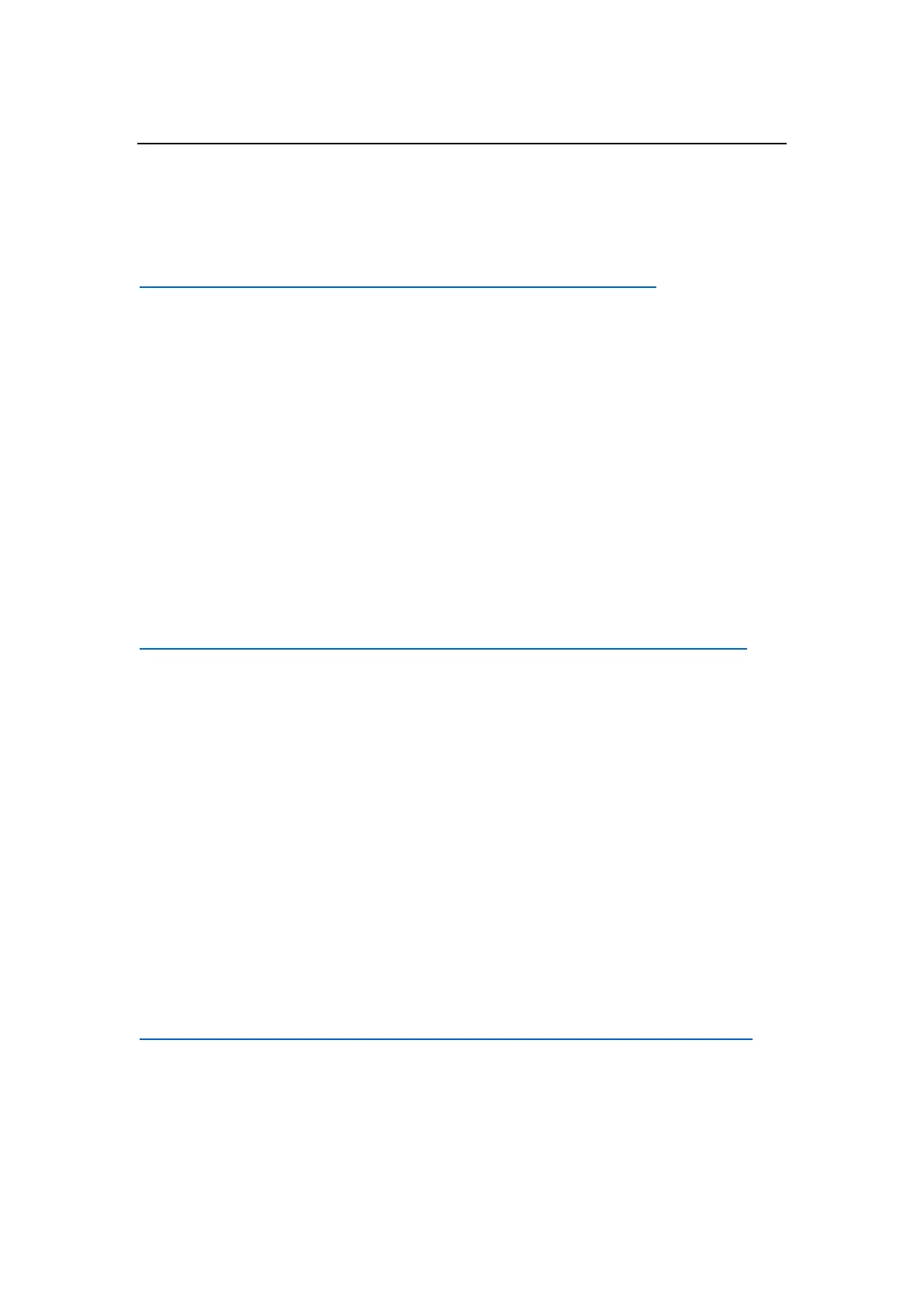深圳市必趣科技有限公司
BIGTREETECH
4 / 6
1. The signal output of the switch sensor is at low level when no filament is
detected, IO pin should be set to pull_up input.
2. The signal output of motion sensor changes level at every 2.88mm of filament
movement, the IO pin should also be set to pull_up input.
For details about how to configure the firmware:
https://github.com/bigtreetech/smart-filament-detection-module
1. Klipper
[filament_switch_sensor switch_sensor]
switch_pin: ^PA0 # as shown in Figure 2, switch sensor IO is PA0
pause_on_runout: False
runout_gcode:
PAUSE # [pause_resume] is required in printer.cfg
M117 Filament switch runout
insert_gcode:
M117 Filament switch inserted
References:
https://www.klipper3d.org/Config_Reference.html#filament_switch_sensor
[filament_motion_sensor encoder_sensor]
switch_pin: ^PC2 # as shown in Figure 2, motion sensor IO is PC2
detection_length: 2.88 # accuracy of motion sensor 2.88mm
extruder: extruder
pause_on_runout: False
runout_gcode:
PAUSE # [pause_resume] is required in printer.cfg
M117 Filament encoder runout
insert_gcode:
M117 Filament encoder inserted
References:
https://www.klipper3d.org/Config_Reference.html#filament_motion_sensor
Note: 2.88 mm is the minimum detection length required for the sensor to
function properly. If you encounter problem of false triggers, try increasing the
detection length by 1mm increments until the problem is resolved.
