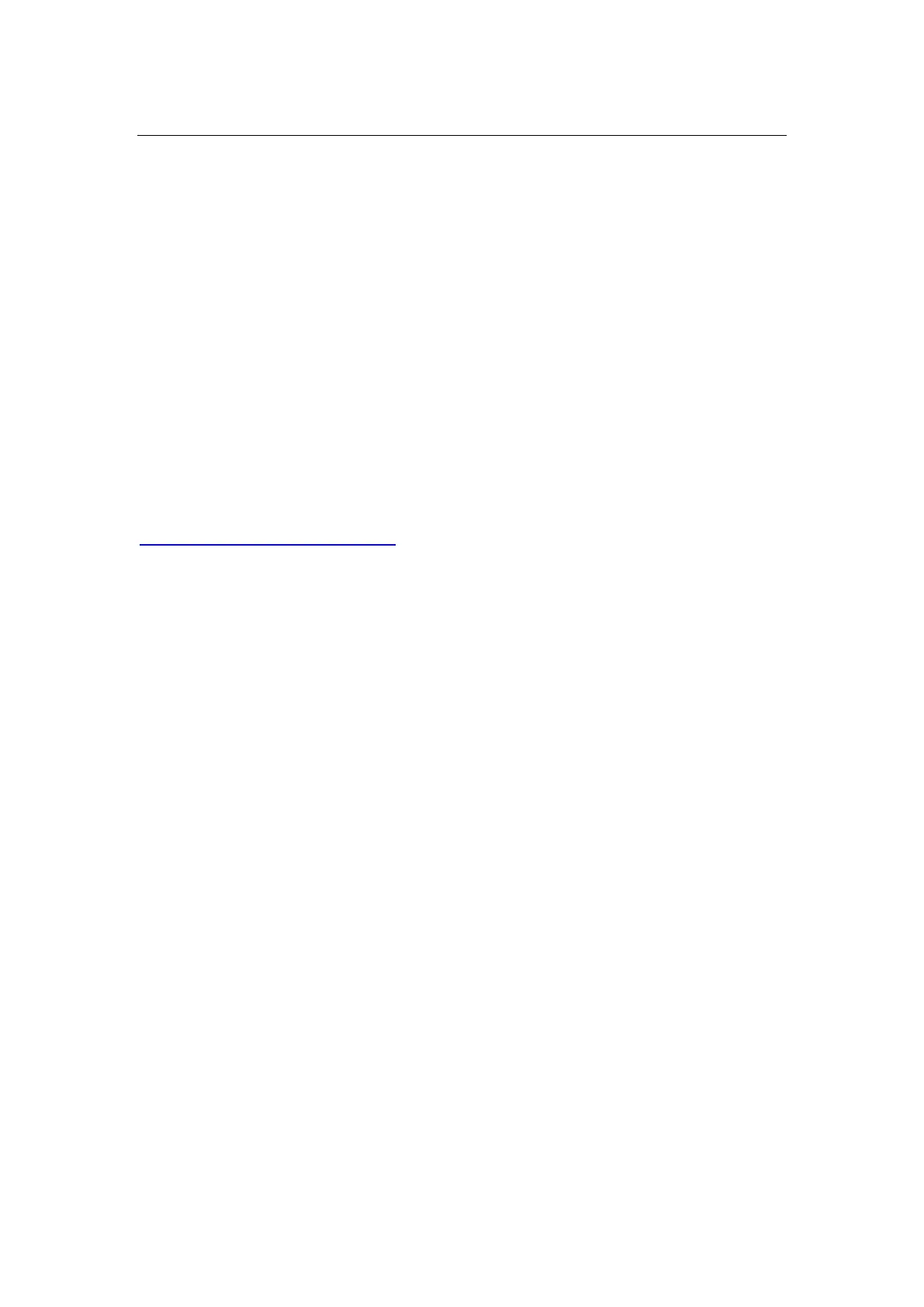Shenzhen BIGTREE Technology CO., LTD.
BIG TREE TECH
Notes:
1. When using 12864 screen mode, connect the port EXP1 and EXP2 to the
motherboard. There is no touch function in this mode.
2. When using serial port screen mode, connect with TFT or AUX-1 on the
motherboard via RS232. This mode has touch function;
3. Two work modes can be changed by one key. Press the encoder about 3
seconds until the mode selection page appears, then press the encoder
after selecting the mode.
Ⅳ.Firmware Introduction
Factory board will be equipped with test firmware, it can be used directly.
It can also be upgraded according to our company's open source website.
1. Ways to obtain the firmware of motherboard
Get it from customer service or technical staff;
Log in the open source website of our company to download :
https://github.com/bigtreetech
2. Firmware update
Firmware file name::
BIGTREE_TFT35_V3.0. (version number).bin
First copy the above firmware to SD root directory, and then insert the card into
the SD card slot of the board. Next please re-power the board or press the reset
key, and wait for about 10 seconds before the update is completed.;
3. For DIY board firmware, please refer to the file TFT35-E3 V3.0PIN.
Ⅴ.Notes:
1. The name of the firmware file in the SD card cannot
be changed. (including capital and small letters);
2.The wiring process must be carried out under the
premise of power failure. The power can be put on after
checking the correct connection of the circuit and the
correct insertion of the drive. This prevents boards
and screens from burning up due to faulty wiring,
causing unnecessary damage.;
