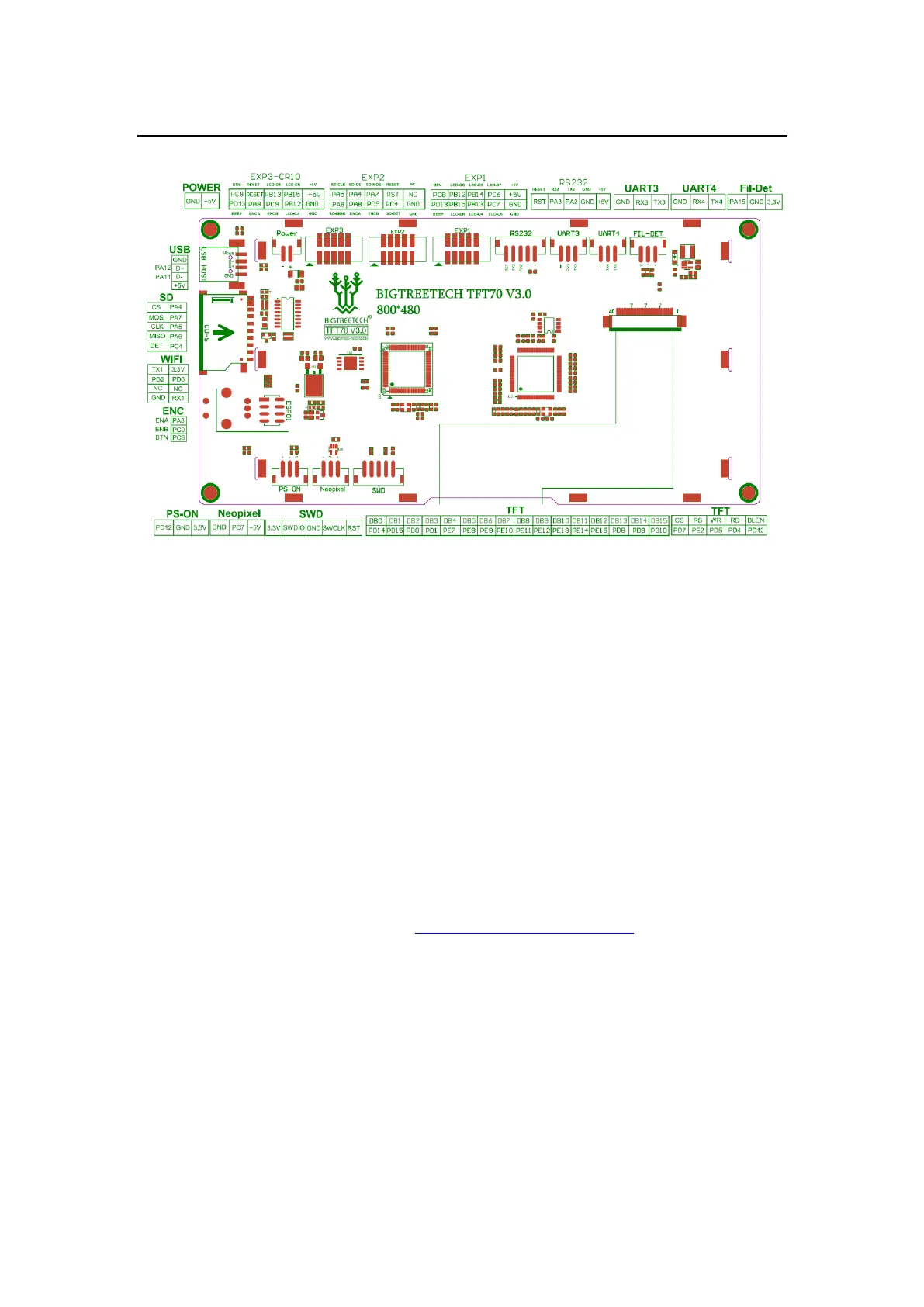Shenzhen BIGTREE technology co., LTD.
BIG TREE TECH
2. Picture of PIN
Explanation:
1. Connecting EXP1 and EXP2 on motherboard when using screen of
12864 types.
2. Connecting the TFT or AUX-1 on motherboard by RS232 when using
UART screen mode.
3. Two model switch: press the encoder about 3S until the mode selection
page appears, then select the mode and press it.
V. The firmware description of
motherboard
There is firmware in the motherboard which set in factory for testing. You can
use it directly or can upgrade it through our open source website.
1. Ways of getting firmware
Connecting customer service or technicians.
Log in the open source website: https://github.com/bigtreetech
2. Method of firmware upgrade
Name form of firmware file as following:
BIGTREE_TFT70_V3.0.version number.bin
Please copy the firmware into the root directory of SD card. Then, plug it into the
interface of screen. Next, power it and press the RESET button. Last, it will
successfully copy in 10S
3. Please refer to BTT TFT70 V3.0-PIN.pdf for firmware of motherboard DIY.
