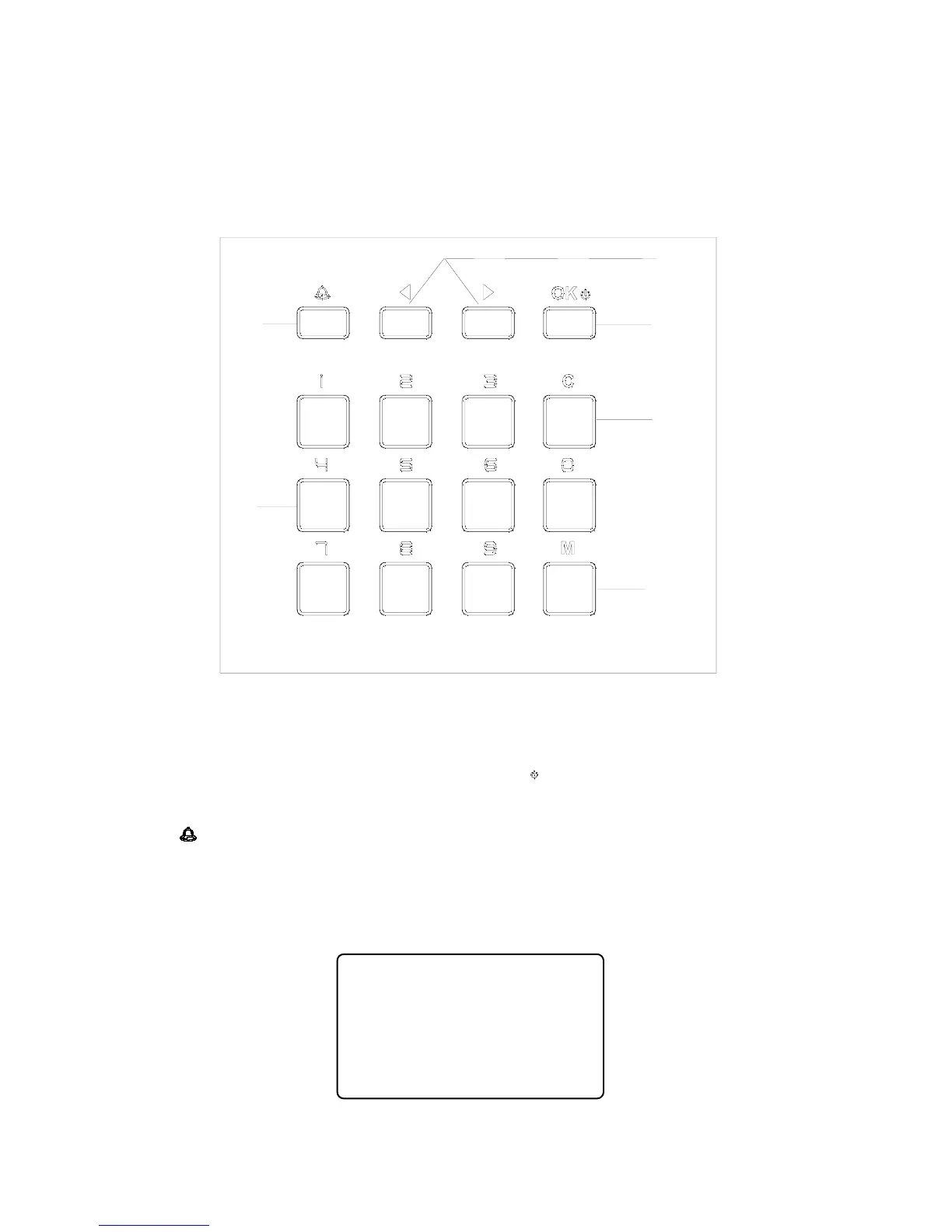2 Operation Guide
Due to different configuration of different device type, please operate based on
device specification.
2.1 Keypad Introduction
TC500/TC550 Keypad
5
3
4
2
1
6
Keypad introduction:
1. [M]: Menu key;
2. [C]: Exit/Cancel key; 3. [OK
]: OK/Power key;
4. [Y]: Direction (Up)/select key; [Z]: Direction (Down)/select key;
5. [
]: Bell Key; 6. [0-9]: Number key;
2.2 Time attendance status
Plug 12V power adaptor to power on machine. While machine startup, there will be
voice prompt ‘system start’, with sensor, LED indicator and LCD displaying,
Bio-Office In
09 : 00 26
02-16-09 Mon.
In this status, we can start user T&A, status setting, entering management mode
and power off operation.
5
