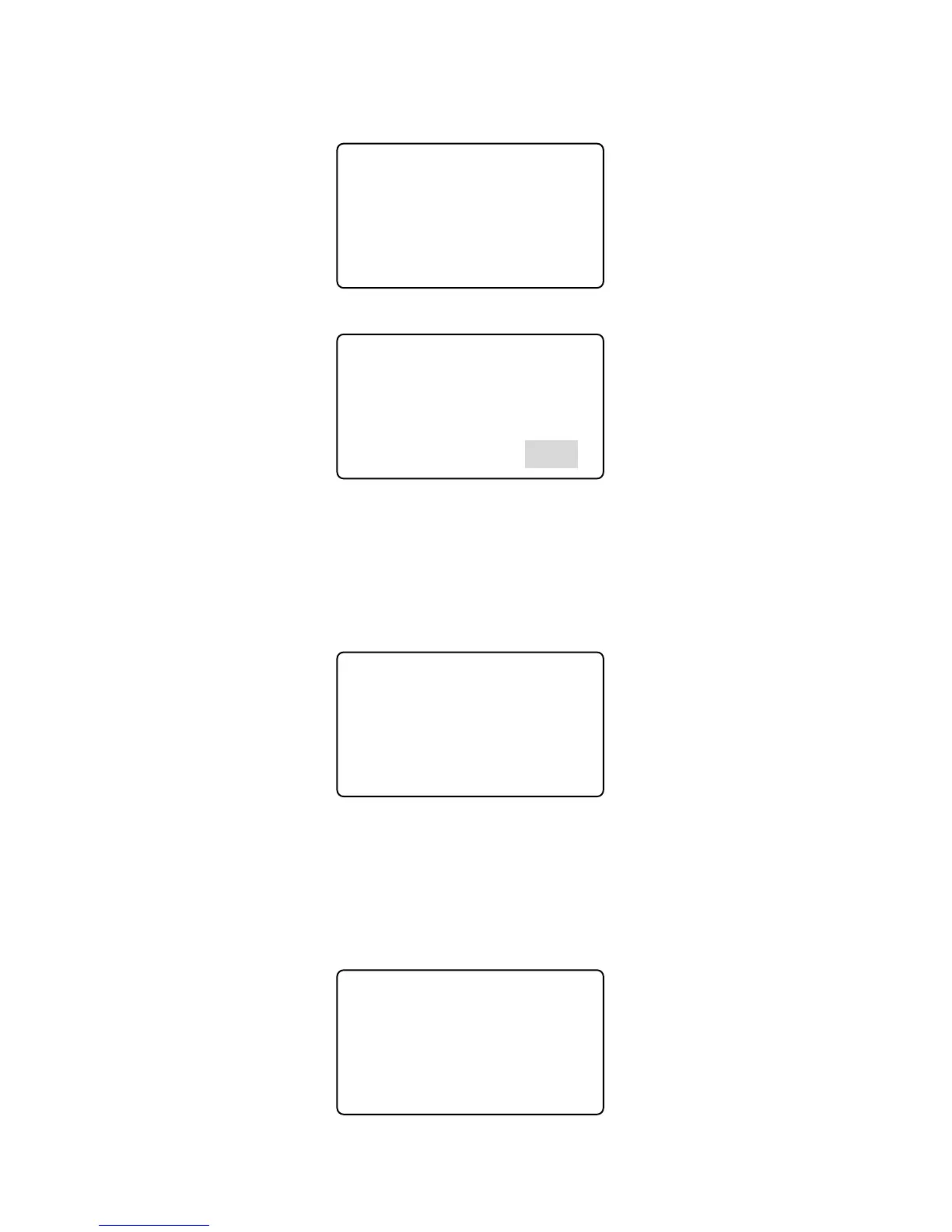2.4.3 Language
In [System] setup, press [Y] or [Z] key and shift to [Language] option,
System ▼
Dev ID 1000
Time
f Language ENG
Press [OK] key to enter language setting interface,
System ▼
Dev ID 1000
Time
f Language ENG
You can press [Y] or [Z] key to shift the language. The system already has 6
languages: Simplified Chinese, Traditional Chinese, English, French, Spanish,
Portuguese and Italian. And then press [OK] to confirm.
Then you can continue to do other function settings. And press [C] key to enter
setting save interface.
Set
Save?
No-ESC Yes-OK
Press [OK] key to save system setting. Press [C] to cancel and exit to upper menu.
2.4.4 Network Setting
Network setting main includes IP address, subnet-mask, MAC address, gateway,
far-end IP and far-end limit settings.
In [System] setup, press [Y] or [Z] key and shift to [Net] option,
System
f Net
Precision 1
Volume 5
Press [OK] key to enter net parameter interface,
16
