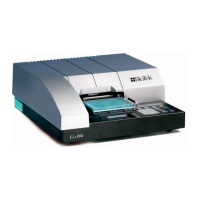What to do if Bio-Tek ELx800 Y-axis (carrier left/right) motor did not find the home sensor?
- ZzwagnerSep 4, 2025
Turn off the instrument. Upon restarting the instrument, you should be able to use the keypad. Possible causes: defective or broken optical sensor, sensor not connected, or Y-axis movement is limited so that the optical sensor cannot be interrupted.