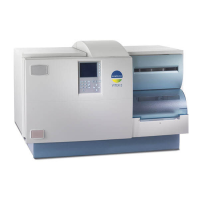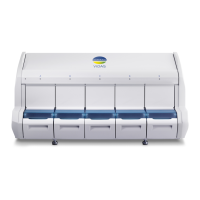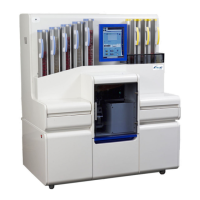What to do if the bioMerieux Laboratory Equipment shows 'Waste Trap Full after Initialization'?
- AAlan PetersonAug 18, 2025
If the waste trap full sensor is still active after the Initialization procedure has attempted to recover by draining the waste trap, contact your local bioMérieux representative.