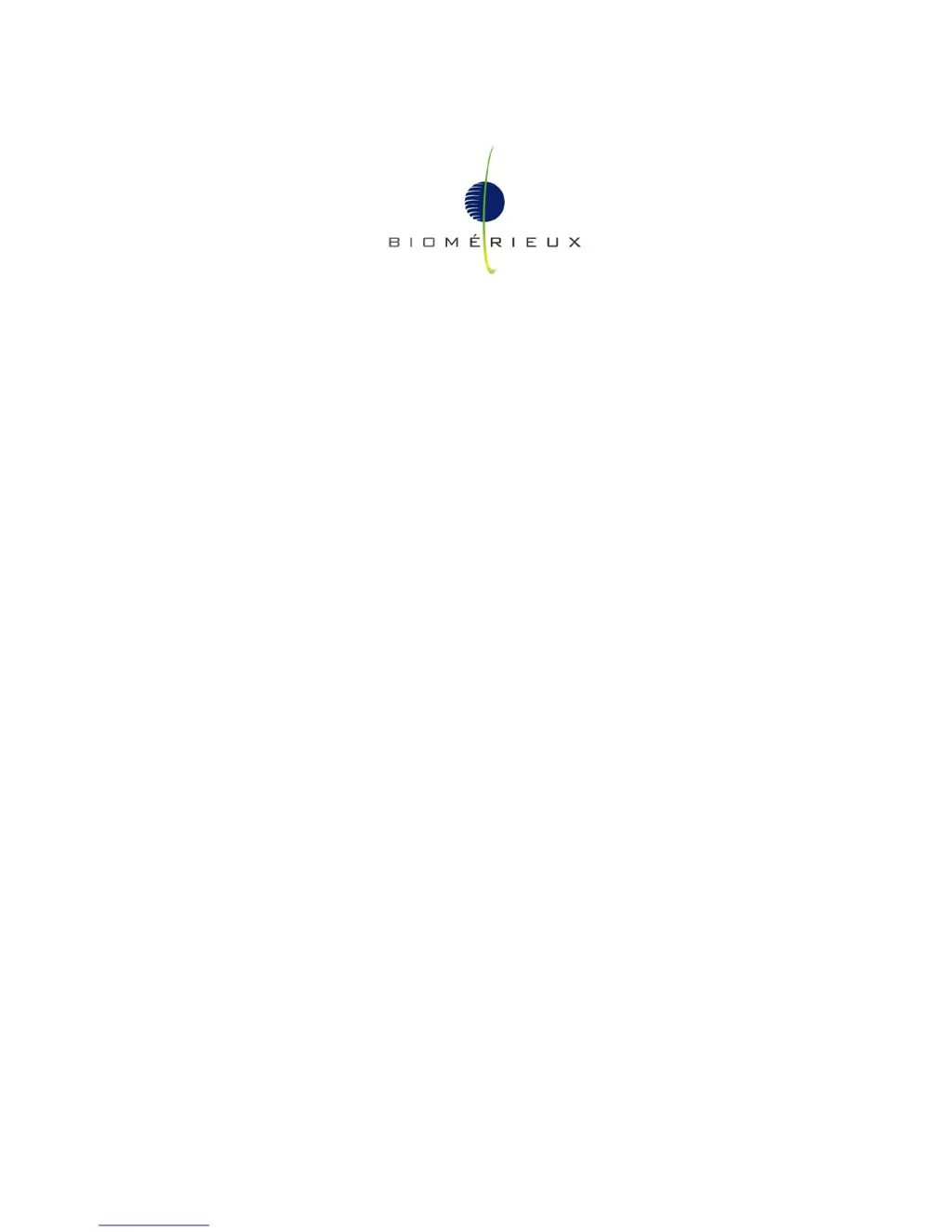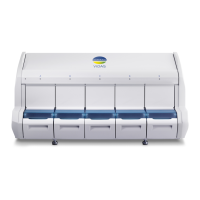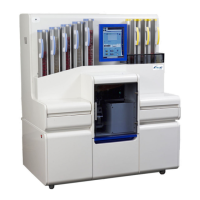Why am I getting a Cassette Data BUS Malfunction error on my bioMerieux Laboratory Equipment?
- BBradley KeithJul 28, 2025
A Cassette Data BUS Malfunction on your bioMerieux Laboratory Equipment could be due to electronics failure. Check the +5 VDC, +/-12 VDC @ TP7, 6, and 4 on the Main Interface Board. If the voltages are correct, replace the SCS I/O PCB Assembly. If voltages are low or not detected, see Power Supply Troubleshooting.