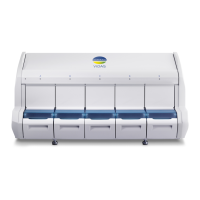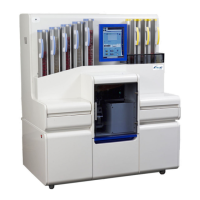Do you have a question about the bioMerieux TEMPO and is the answer not in the manual?
Explains manual structure, navigation, conventions, symbols, and warnings for effective usage.
Details system parts, hardware, accessories, technical specs, and performance metrics.
Covers power requirements, environmental conditions, performance metrics, and limits.
Points to external documentation for operational principles of the system.
Guides on system installation, handling, storage, unpacking, and preparation steps.
Details starting sessions, user roles, welcome screen, and main interface elements.
Covers incubation monitoring, filtering, viewing card details, searching, and reading cards.
Explains filtering, viewing, validating, deleting, and printing test results.
Explains rack data management, preparation, validation, and card reading processes.
Details procedures for exporting, backing up, archiving, copying, and deleting data.
Guides on using the Audit Browser to view, filter, and export audit trail data.
Covers user groups, rights, creating, managing, disabling, and unlocking accounts.
Details launching Admin, configuring LIS connection, and software settings.
Explains how to view reader details and perform data import/export.
Outlines safety measures, routine tasks, cleaning, and performance checks.
Details conditional maintenance like door unlock, fuse replacement, barcode config, and card removal.
Covers maintenance by technicians, decontamination, and material disposal.
Details the process for checking measurement performance using QC kits.
Covers launching the app, interface, controls, interpreting results, and data management.
Provides comprehensive lists of errors, alarms, failures, and their recovery procedures.
Provides supplementary info on media, buttons, system messages, and admin tasks.
Defines essential terms used within the manual.
| Brand | bioMerieux |
|---|---|
| Model | TEMPO |
| Category | Laboratory Equipment |
| Language | English |