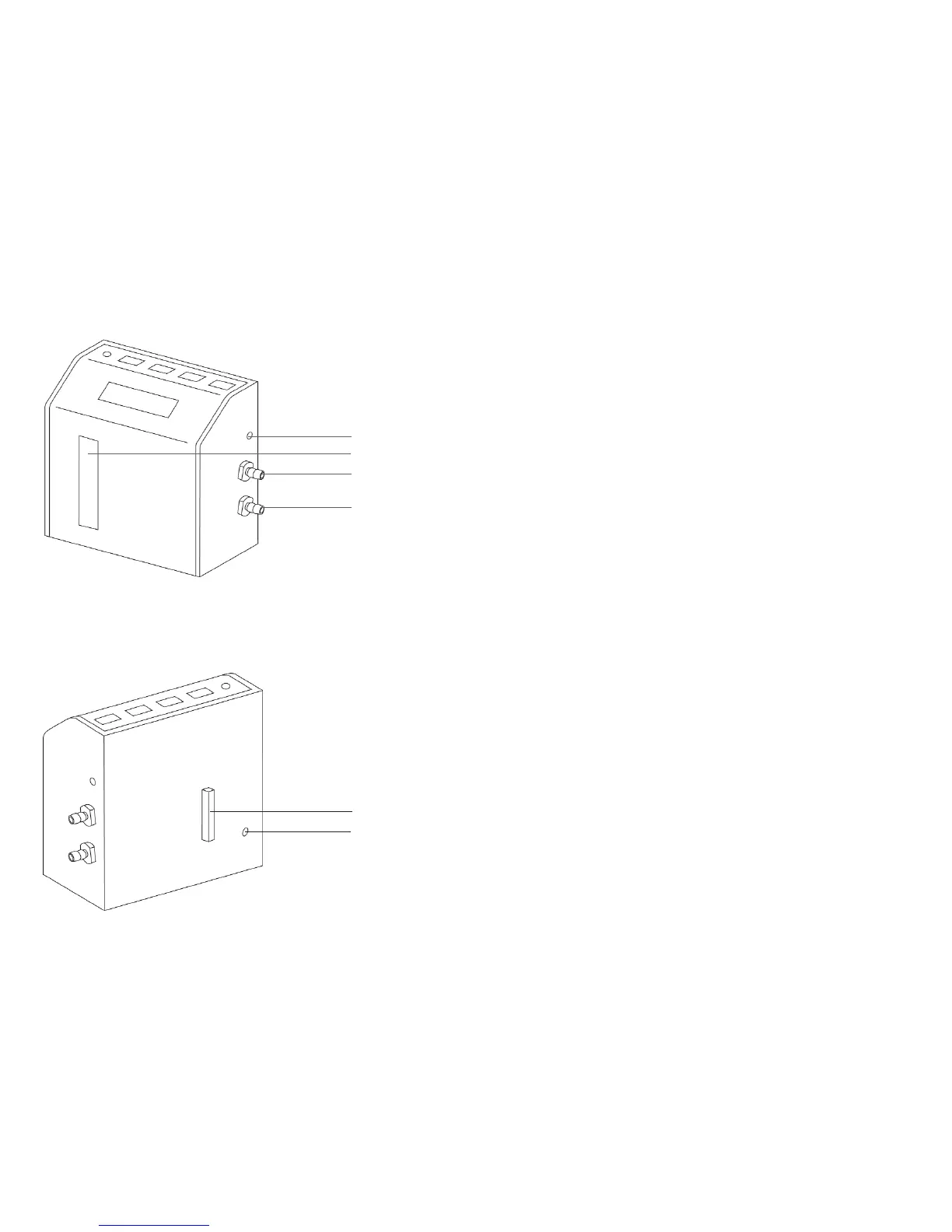2.0 Unpacking Checklist
Your DryCal DC-Lite has been packaged with care and includes all components
necessary for operation. Please check that you have received the following
items. If you believe you have not received a full shipment, please contact
Bios immediately.
Your DryCal DC-Lite Includes
• Single-Station Battery Charger
• Tubing Kit
• Additional High Flow Tubing (with DCL-MH and DCL-H only)
• Certificate of Calibration
• Instruction Manual
• Registration Card
3.0 Warnings
!!
The DC-Lite is not rated intrinsically safe and is not for use with explosive
gasses or for use in explosive environments.
!!
The DC-Lite is not designed for pressurization above 0.35 bar (5 PSI) or for
gas flows above the rated specifications of the flow cell in use. Please consult the
product specification on the inside front cover of this manual for acceptable gas
flow ranges, or visit our website at www.drycal.com for the most current
product specifications.
!!
For use with clean laboratory air or other inert, non-corrosive gasses only.
4.0 General Description
The DryCal DC-Lite is a field-portable primary flow calibrator used for industrial
hygiene, environmental, and laboratory flow measurement applications. Using
patented, near-frictionless dry piston technology, it combines the accuracy of a
primary standard with speed and convenience.
The DC-Lite can be used to measure gas flow for either a vacuum flow
source (connected to the outlet port) or a pressure flow source (connected to the
inlet port).
Compact and housed in a small, sturdy case, the DC-Lite offers user-conveniences
such as simple push-button operation, auto-read, measurement averages, battery
level indicator, 5-minute auto shut-off, and a parallel printer port.
3
2
1.0 DC-Lite Features
Front and Side
Back and Side
Cell Viewing Window
Charging Jack
Inlet Port
Connect tubing here for
pressure applications
Outlet Port
Connect tubing here for
suction applications
Parallel Printer Port
Reset Button
