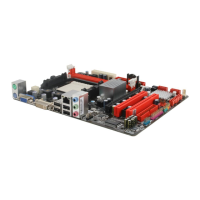Motherboard Manual
36
Software Installation
1. Install VGA Driver and VIRTU
MVP Software.
2. If for some reason auto-activation
process fails, or the internet is not
available for 30 days, user will
have to manually activate Virtu
Universal MVP by pressing
“Activate” button through the
Internet.
3. When Virtu Universal MVP
successfully activates, the screen
will look like this.
4. After installation, please restart
the computer. The left screenshot
is control panel.

