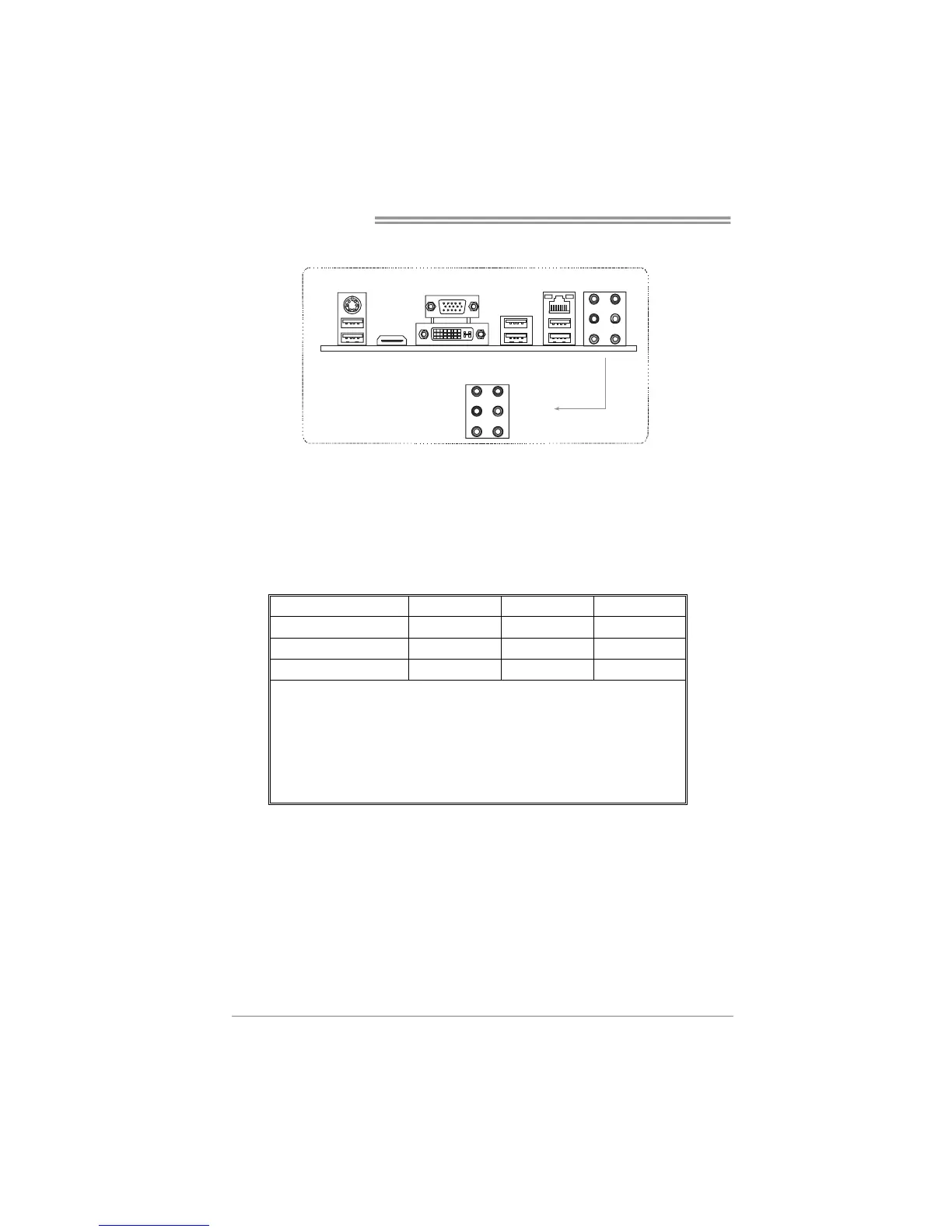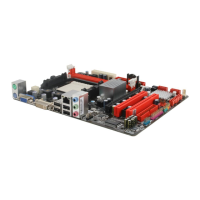Motherboard Manual
4
1.4 REAR PANEL CONNECTORS
Line In
Line Out
Mic In
Cen te r
Rear
Side
US B3. 0X2 USB 2.0X2
LAN
HDMI
VGA
DV I- D
PS/2
Keyboard
US B2 .0X 2
NOTE: USB3.0 ports (only supported by Windows 7) are backward compatible with
USB2.0/USB1.X de vices.
NOTE: Maximum resolution:
HDMI: 1920 x 1200 @60Hz, compliant with HDMI 1.4a
DVI: 1920 x 1200 @60Hz
VGA: 2048 x 1536 @75Hz
NOTE: This motherboard supports dual video output:
Display Devices
VGA
DVI-D HDMI
VGA
X A A
DVI-D A X S
1
, C, E
HDMI A S
1
, C, E X
z A = Single Pipe Single Display, Intel® Dual Display Clone (Only
24-bpp), or Extended Desktop Mode
z C = Clone Mode
z E = Extended Desktop Mode
z S
1
= Single Pipe Single Display With One Display Device
Disabled
z X = Unsupported / Note Applicable
