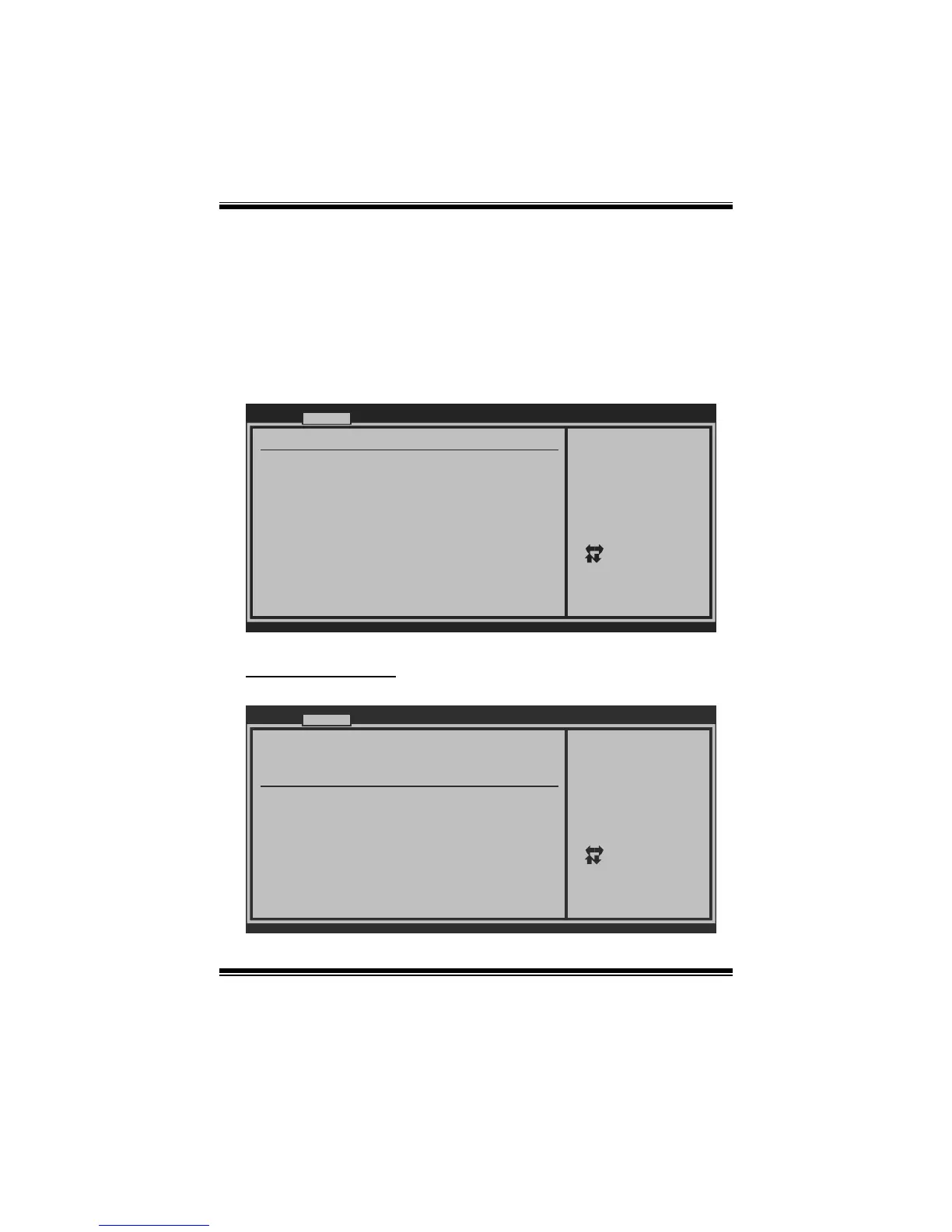A770E3 BIOS Manual
6
2 Advanced Menu
The Advanced Menu allows you to configure the settings of CPU, Super I/O, Power
Management, and other system devices.
Notice
z Beware of that setting inappropriate values in items of this menu may cause
system to malfunction.
BIOS SETUP UTILITY
Main Advanced PCIPnP Boot Chipset Performance
vxx.xx (C)Copyright 1985-200x, American Megatrends, Inc.
Select Screen
Select Item
Go to Sub Screen
General Help
Save and Exit
Exit
Enter
F1
F10
ESC
Configure CPU.Advanced Settings
WARNING: Setting wrong values in below sections
may cause system to malfunction.
> SuperIO Configuration
> Smart Fan Configuration
> Hardware Health Configuration
> Power Configuration
> USB Configuration
> CPU Configuration
Exit
CPU Configuration
This item shows the CPU information that the BIOS automatically detects.
BIOS SETUP UTILITY
Advanced
vxx.xx (C)Copyright 198 5-200x, American Megatrends, Inc.
Select Screen
Select Item
Change Option
General Help
Save and Exit
Exit
+-
F1
F10
ESC
Enable/Disable
Secure Virtual M achine
Mode (SVM)
CPU Configuration
Module Version:
AGESA Version:
Physical Count:
Logical Count:
AMD CPU
Revision:
Cache L1:
Cache L2:
Cache L3:
Speed : NB Clk:
ncHT Speed : WidthI/O :
Able to Change Fre q :
uCode Patch Level :
Secure Virtual Mac hine Mode [Enabled]
PowerNow [Enabled]
ACPI SRAT Table [Enabled]
Advanced Clock Cal ibration [Disabled]
