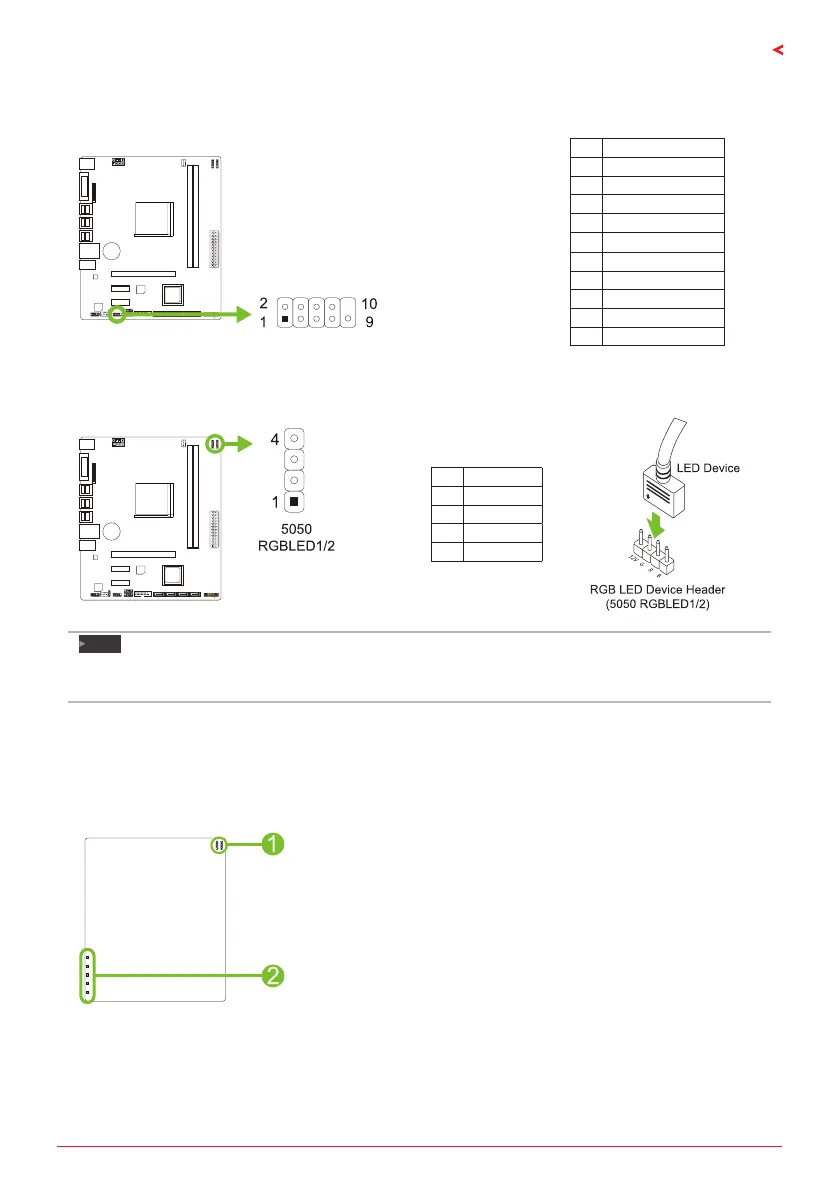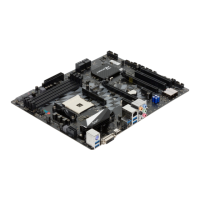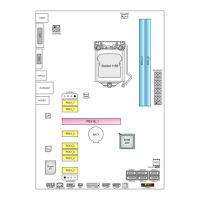Chapter 2: Hardware installaon | 17
B350ET2
J_COM1: Serial Port Connector
The motherboard has a serial port header for connecng RS-232 Port.
Pin Assignment
1 Carrier detect
2 Received data
3 Transmied data
4 Data terminal ready
5 Signal ground
6 Data set ready
7 Request to send
8 Clear to send
9 Ring indicator
10 Key
5050_RGBLED1/2: RGB LED Device (5050 SMD) Header
This header providers 12V power and RGB control pins for RGB LED Device (5050 SMD).
Pin Assignment
1 VCC12
2 LED_GREEN
3 LED_RED
4 LED_BLUE
Note
»
EnsureproperpinconnecngtoyourLEDdevice,wrongconneconmaydamageyourLEDdeviceor
motherboard.
2.8 LEDs
LEDs
Below LEDs are controlled by RACING GT program. Please refer to Chapter 3.3 for more detail
soware seng.
1. RGB LED Header
2. on-board LEDs (x5)
