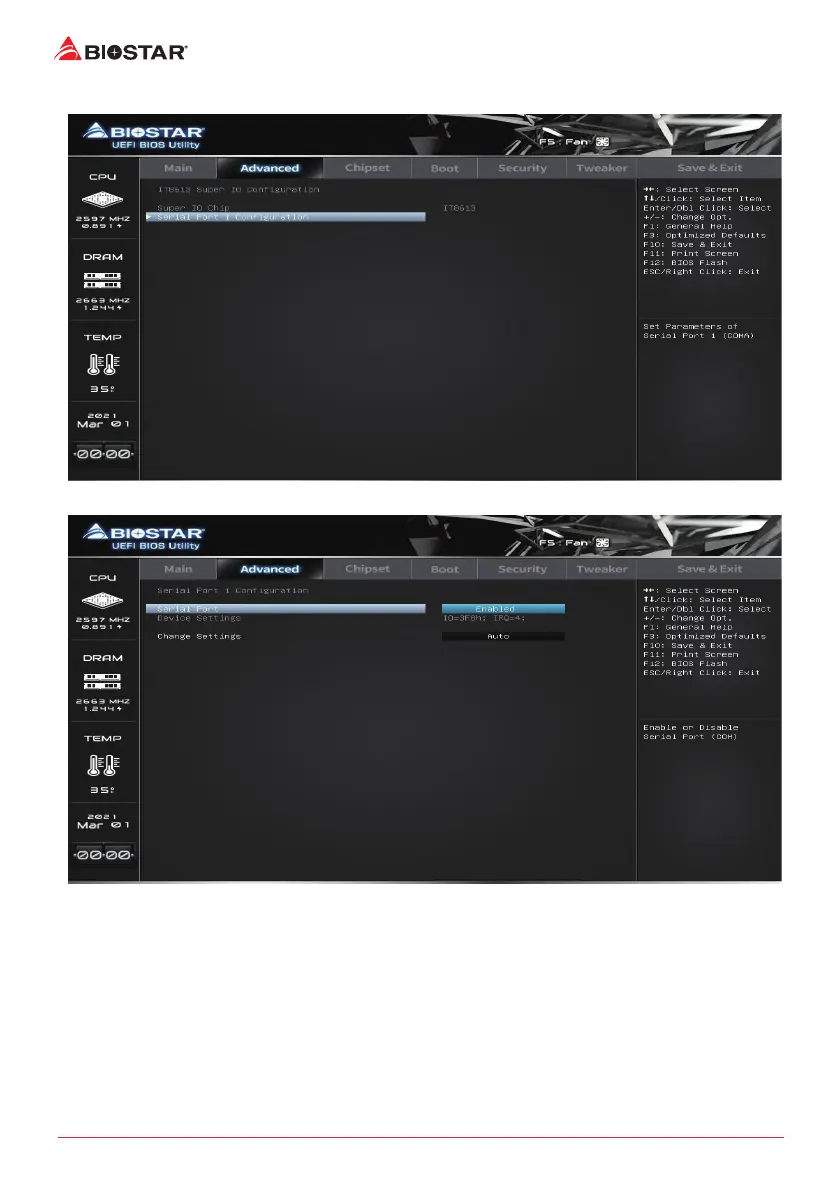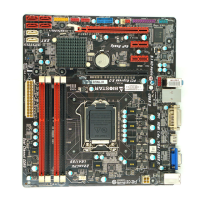16 | 2. Advanced Menu
Super IO Configuration
Serial Port 1 Conguraon
Serial Port
This item enables or disables serial Port.
Opons: Enabled (Default) / Disabled
Change Sengs
This item allows you to select an opmal sengs for Super IO Device.
Opons: Auto (Default) / IO=3F8h; IRQ=4 / IO=3F8h; IRQ=3,4,5,6,7,9,10,11,12 / IO=2F8h;
IRQ=3,4,5,6,7,9,10,11,12 / IO=3E8h; IRQ=3,4,5,6,7,9,10,11,12 /
IO=2E8h; IRQ=3,4,5,6,7,9,10,11,12
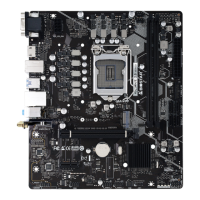