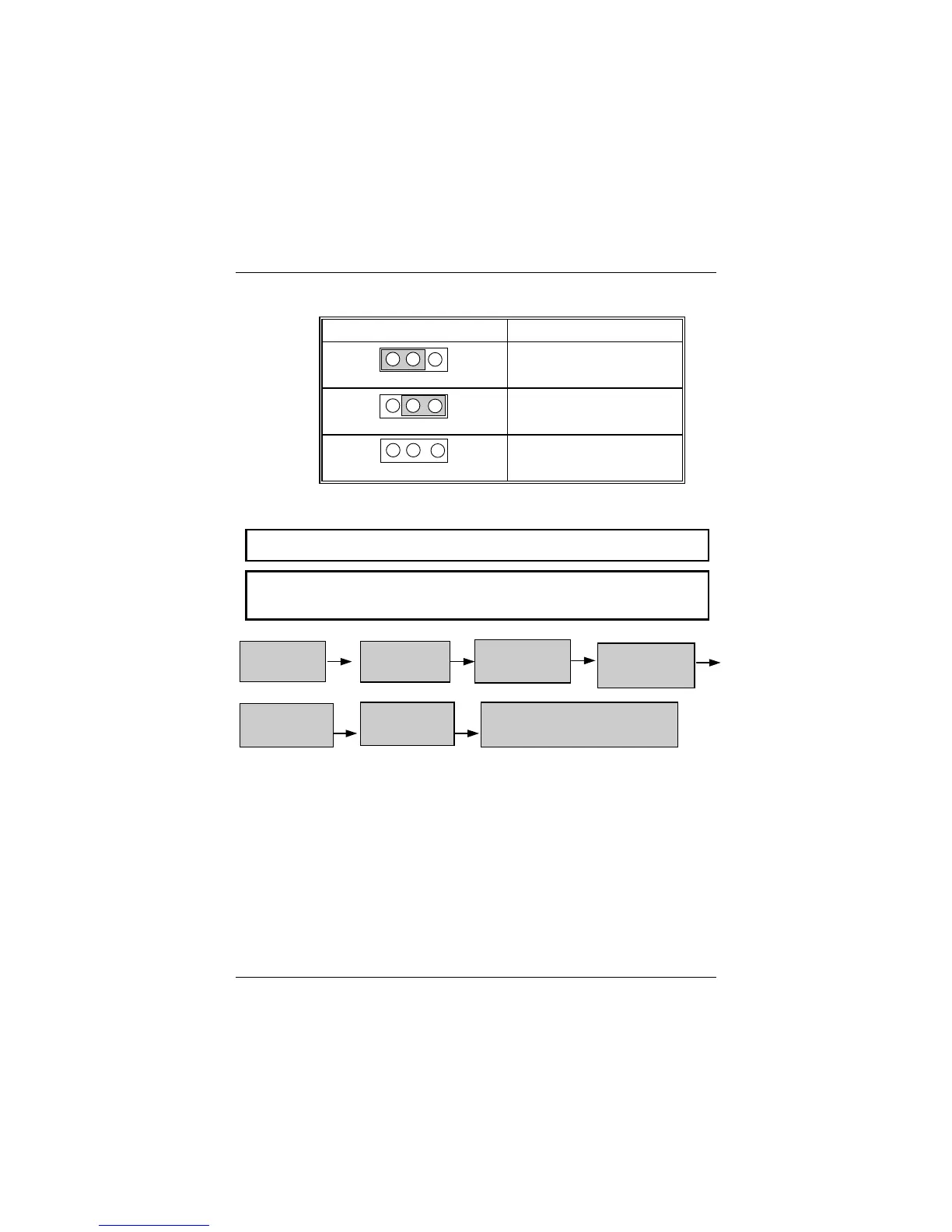Chapter 1 Motherboard Description
5%:
1.7.5 CMOS Function Selection: JBAT1
4.0 $
)#
)/
<8
)#
/#
8"5L<
)#
8
8:,.5:
Note:
Please follow the procedure as below to clear CMOS Data.
Note:
Please follow the procedure as below to clear BIOS
Password if your password is lost or forgotten.
Remove AC
Power Line
JBAT1 (2-3)
closed
Wait three
seconds
JBAT1 (1-2)
closed
AC Power On
Reset your desired password
or Clear CMOS Data
Plug AC
Power Line