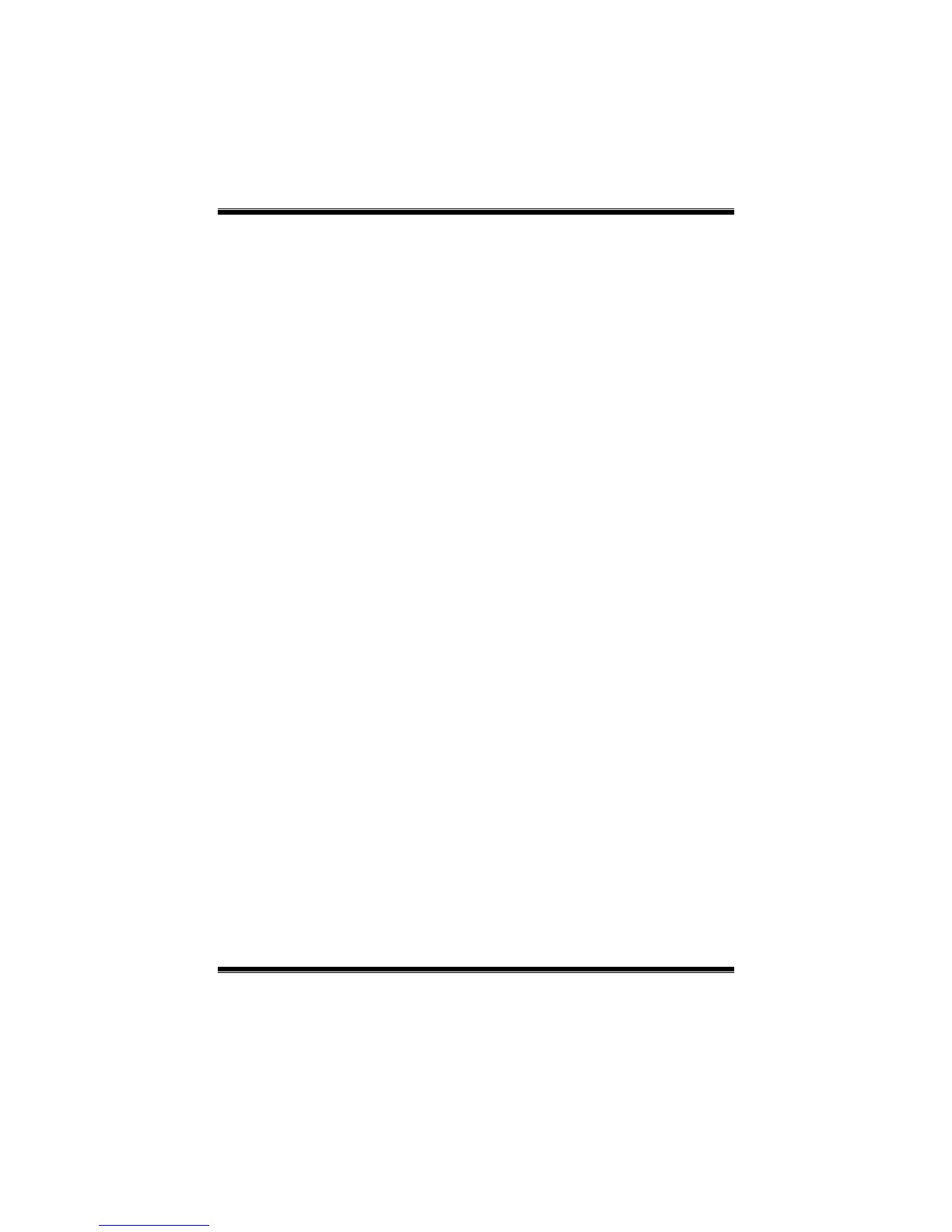NF520-A2 TE/NF520-A2 SE/NF520-A2
34
CPU Fan Off<℃>
If the CPU Temperature is lower than the set value, FAN will turn off.
The Choices: Min= 0, Max= 127, key in a DEC number.
CPU Fan Start<℃>
CPU fan starts to work under smart fan func tion when arrive this set value.
The Choices: Min= 0, Max= 127, key in a DEC number.
CPU Fan Full speed <℃>
When CPU temperature is reach the s et value, the CPU fan will wo rk und er Full
Speed.
The Choices: Min= 0, Max= 127, key in a DEC number.
Start PWM Value
When CPU temperature arrives to the set value, the CPU fan will work under
Smart Fan Function mode. The range is from 0~127, with an interval of 1.
The Choices: Min= 0, Max= 127, key in a DEC number.
CPU Vcore, Chipset Volt, +3.3V, +5.0V, +12.0V, DDR Voltage,
HT Voltage, 5V<SB>, Voltage Battery
Detect the system’s vo ltage status automatically.
CPU Temp
This field displays the c urrent temperature of CPU.
Current CPU FAN Speed
This field displays the c urrent speed o f CPU fan.
Current SYS FAN Speed
This field displays the current sp eed SYSTEM fan.
