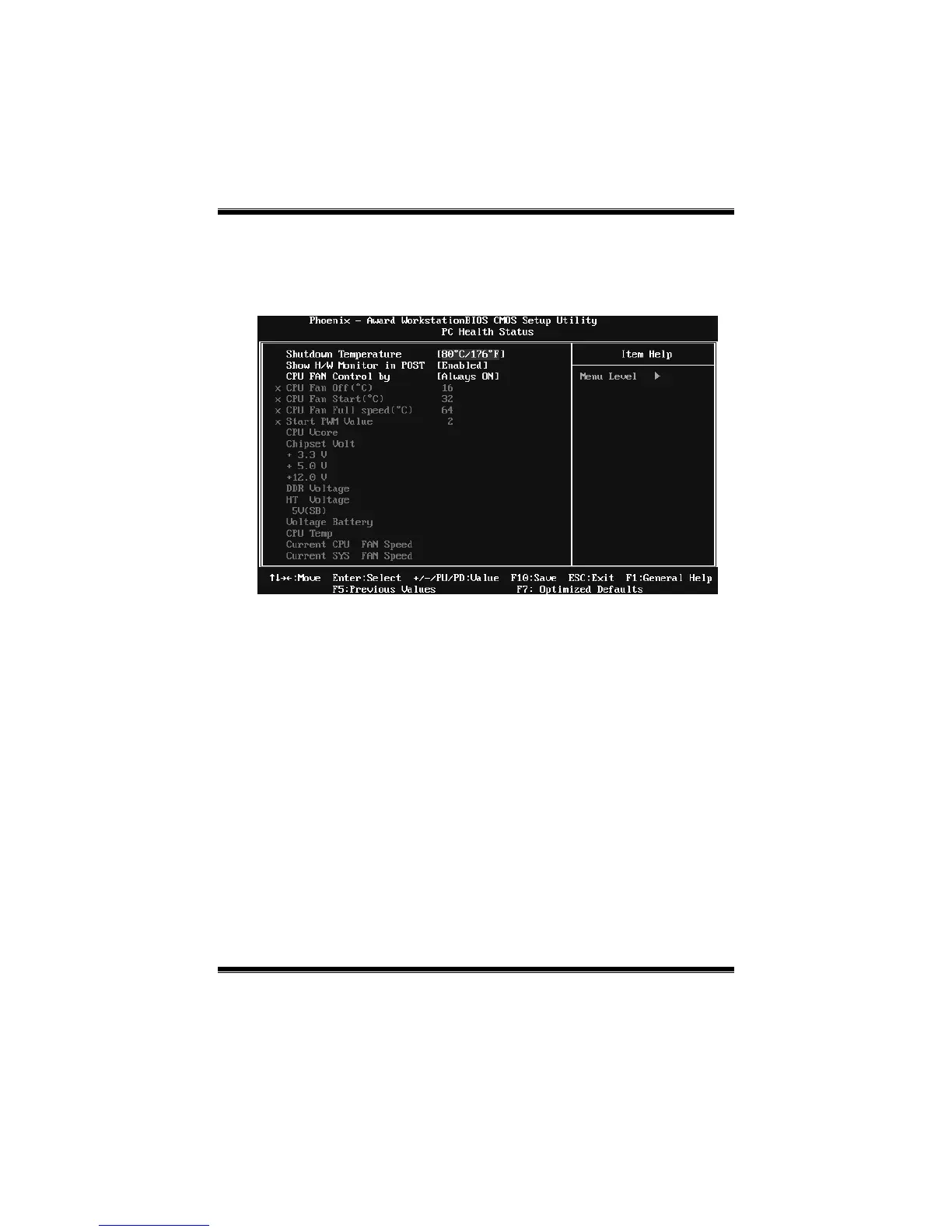NF520-A2 TE/NF520-A2 SE/NF520-A2
33
8 PC Health Status
Figure 8: PC Health Status
Shutdown Temperature
This item allows you to set up the CPU shutdown Temperature. This item is
only effective under Windows 98 ACPI mode.
The Choices: Disabled , 60℃/ 140℉, 65℃/ 149℉, 70℃/ 158℉, 75℃/ 167℉,
80℃/ 176℉(default), 85℃/ 185℉, 90℃/ 167℉.
Show H/W Monitor in POST
If you computer contains a monitoring system, it will show PC health status
during POST stage. The item offers several different delay times.
The Choices: Enabled (default), Disabled.
CPU FAN Control by
Choos e “s mart” to reduce the noise caus ed by CPU FAN.
The Choices: Smart, Always On (default).
