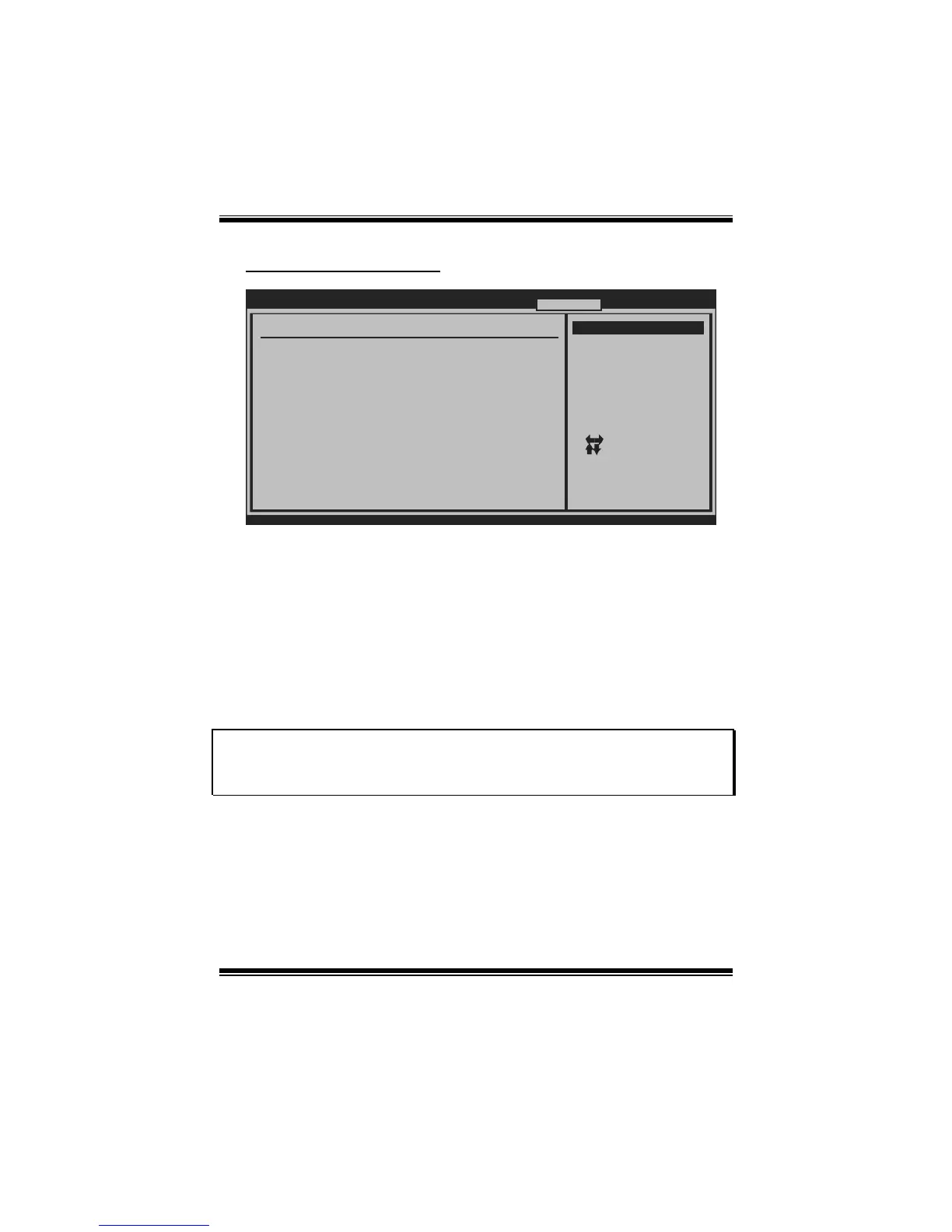TA770 A2+ SE BIOS Manual
28
Auto OverClock System
BIOS SETUP UTILITY
Main Advanced PCIPnP Boot Chipset T-Series
vxx.xx (C)Copyright 1985-200x, American Megatrends, Inc.
Select Screen
Select Item
Change Option
General Help
Save and Exit
Exit
+-
F1
F10
ESC
T-Series Settings
WARNING: Setting wrong values in below sections
may cause system to malf unction.
=========== Automate OverClock Sy stem ===========
============ Manual OverClock Sys tem ============
OverClock Navigator [Aut omate OverClock]
Auto OverClock System [V6- Tech Engine]
Integrated Memory Test [Dis abled]
CPU Over Voltage [Sta rtUp]
Memory Over Voltage [1.9 5V]
Chipset Over Voltage [1.1 5V]
HT Over Voltage [1.2 0V]
CPU Frequency [200 ]
> CPU FID/VID Control
> Memory Configuration
> DRAM Timing Configuration
> Hyper Transport Configuration
Exit
Options
Normal
Automate OverClock
Manual OverClock
The Overclock Navigator provides 3 different engines helping you to overclock your
system. These engines will boost your system performance to different level.
Options:
V6 Tech Engine
This engine will make a good over-clock performance.
V8 Tech Engine
This engine will make a better over-clock performance.
V12 Tech Engine
This engine will make a best over-clock performance.
Cautions:
1. Not every AMD CPU performs the above overclock setting ideally; the difference may vary
with the installed CPU model.
2. From BET experiment, the Atholon64 FX CPU is not suitable for this A.O.S. feature.
