
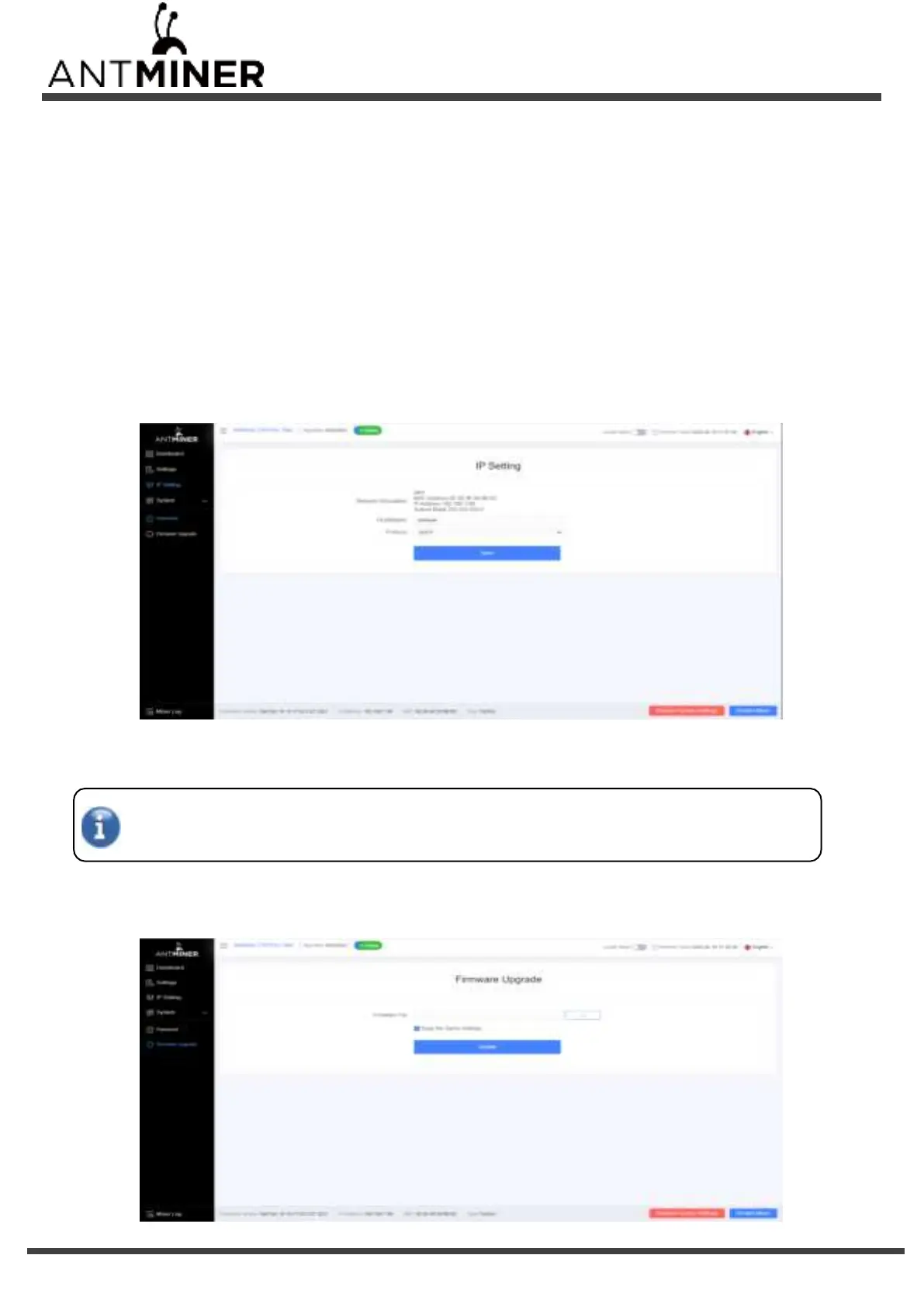 Loading...
Loading...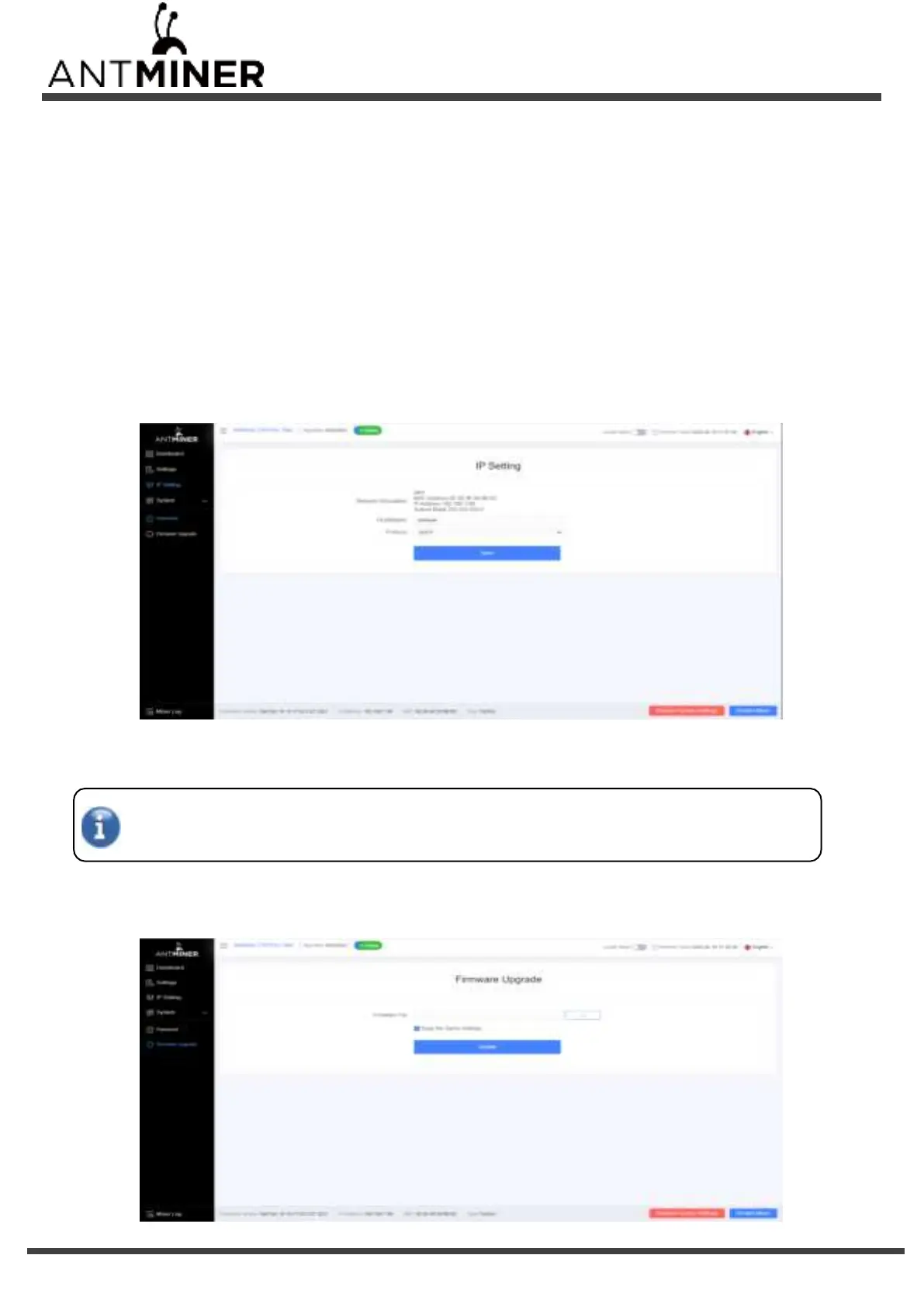
Do you have a question about the BITMAIN AntMiner S9 and is the answer not in the manual?
| Hashrate | 13.5 TH/s |
|---|---|
| Power Consumption | 1323W |
| Power Efficiency | 0.098 J/GH |
| Chip Type | BM1387 |
| Chip Quantity | 189 |
| Rated Voltage | 11.60 ~ 13.00V |
| Cooling | 2x 12038 fans |
| Operating Temperature | 0°C to 40°C |
| Network Connection | Ethernet |
| Dimensions | 350mm(L) x 135mm(W) x 158mm(H) |
| Weight | 4.2 kg |
| Noise Level | 76 dB |
| Frequency | 600MHz |
| PSU Requirement | APW3++ |