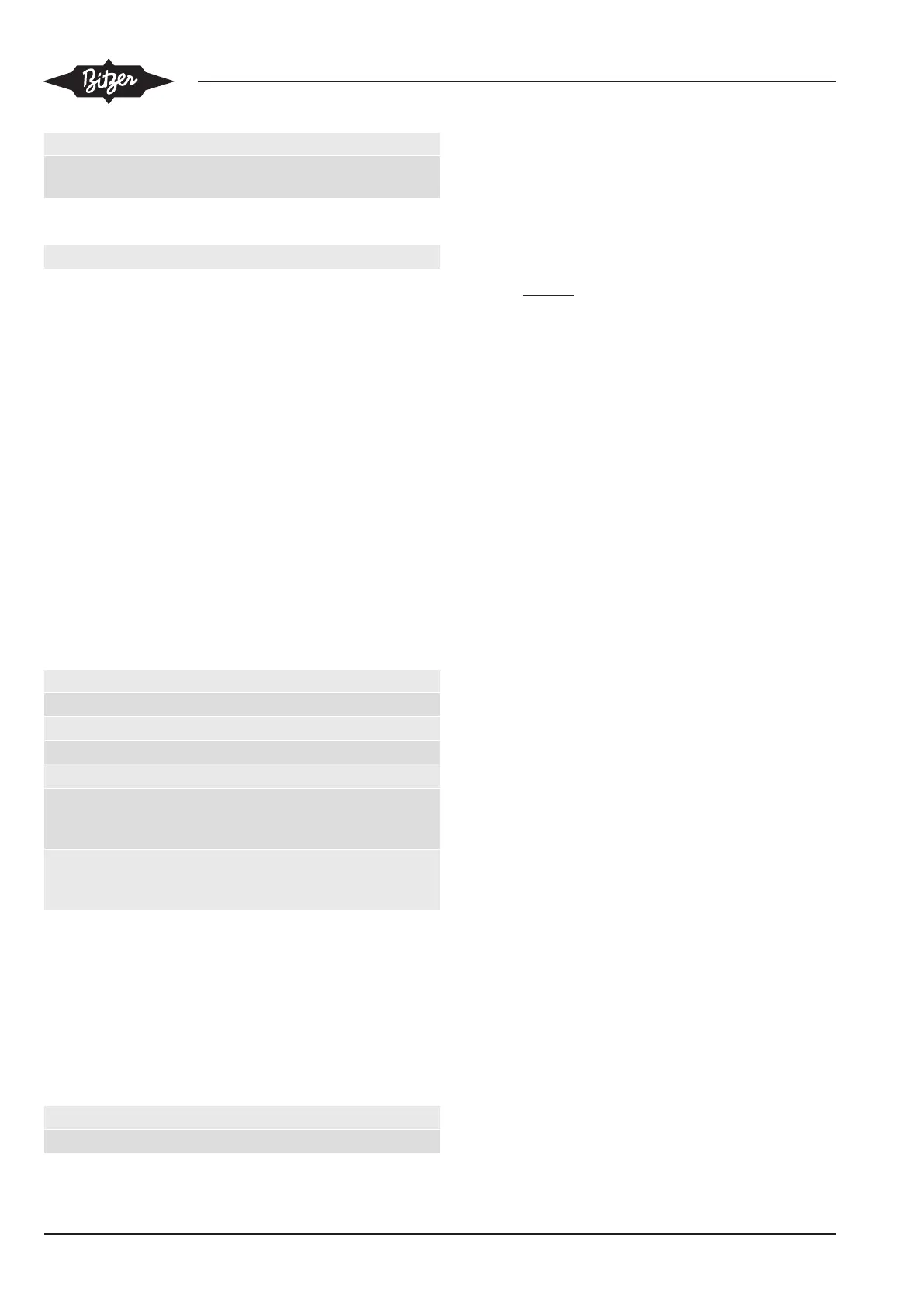KQ-206-2 // PDF Download10
SP1 Set point evaporating temperature (°C)
OS1 2
nd
set point evaporating temperature (°C)
(Difference to set point SP1)
COR: Settings for room temperature control
SP4 Set point room temperature (°C)
For more information incl. factory settings: see Operating Instructions
KB-206
!
Start release
1. Press F4 ⇒ INIT
2. Press F4 ⇒ ONOF
3. Press F4 ⇒ OFF
4. Press F1 ⇒ ON or F3 ⇒ OFF
5. Press F4 to confirm
6. Press F2 one or several times to return to main menu
Set clock
1. Press F4 ⇒ INIT
2. Press 2 times F3 ⇒ CLOC
3. Press F4 ⇒ HOUR
4. Use F1/F3 for choosing:
HOUR Adjustment: hours (0 .. 24)
MIN Adjustment: minutes (0 .. 59)
DAY Adjustment: day (0 .. 31)
MONT Adjustment: month (0 .. 12)
YEAR Adjustment: year (0 .. 99)
UPDA Acceptance of the values
0 = no acceptance
1 = acceptance
READ Update of the values
0 = no update
1 = update
Press F4 to confirm. Press F2 one or several times to return to main menu.
Show operating condition
1. Press F4 ⇒ INIT
2. Press F1 ⇒ AI
3. Press F4 ⇒ PRT
4. Use F1/F3 for choosing:
PRT Suction pressure as saturated temperature
TSC Suction gas temperature