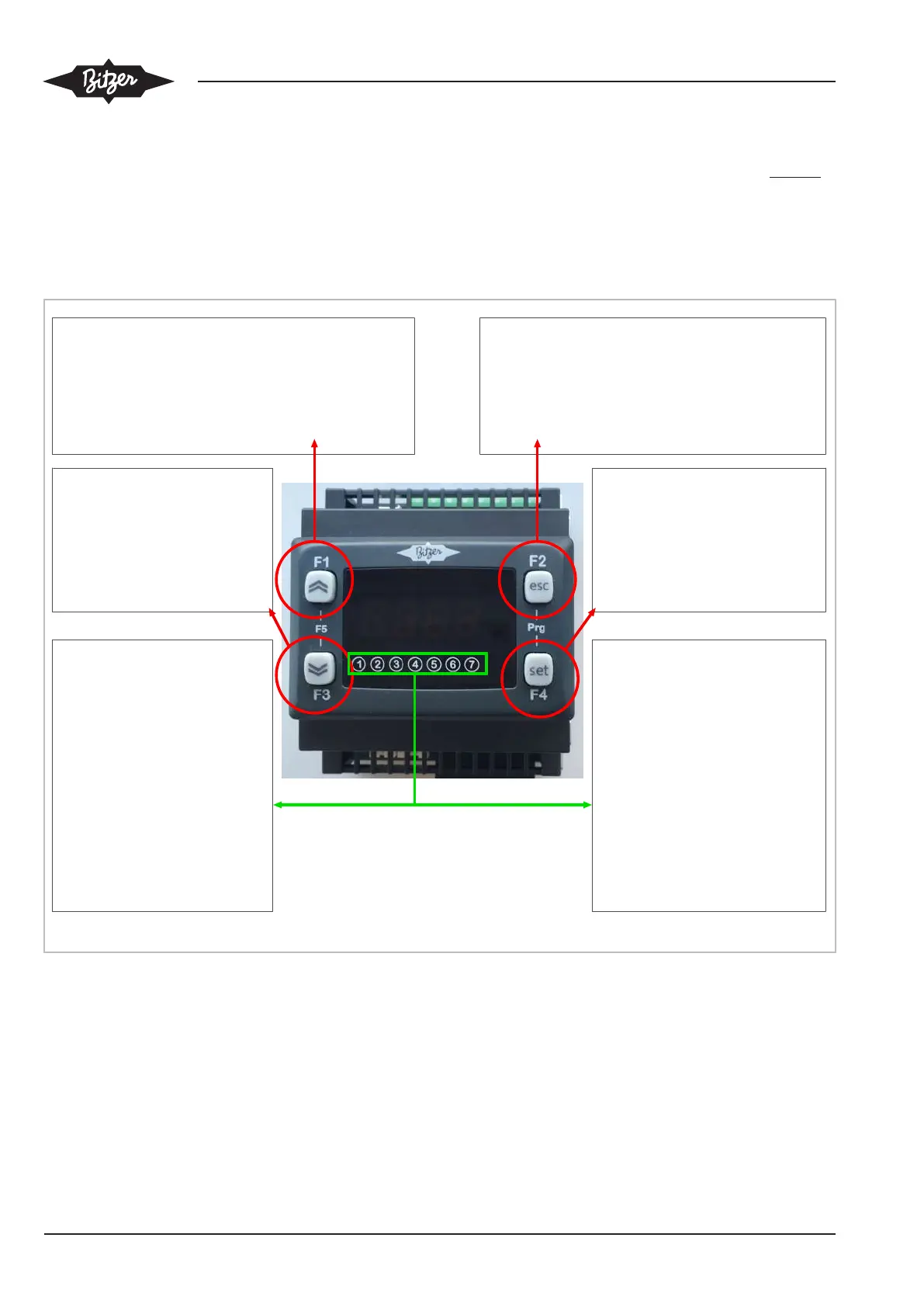This document may only be used in addition to the Operating Instructions for ECOLITE condensing units (
Please read those Instructions before using this Quick Guide. They also include specific information on paramet-
ers, factory settings, Modbus connection etc.
The ECOLITE controller has 4 function keys for operation and diagnostics as well as a colour display:
F1:
- increases the value
- goes to the next menu of the same level
- switches main display to information on high pressure side of
condensing unit
- holding down >5 s: resets alarm buffer
F2:
- quits the menu (without saving the value)
- goes to the next higher menu level
- switches main display from pressure value in bar to
saturation temperature in °C for active refrigerant
F4:
- confirms and saves the value
- goes to the next lower menu level
- opens status menu with main display
being active
F3:
- reduces the value
- goes to the previous menu of the
same menu level
- switches main display to information
on suction side of condensing unit
① Compressor status
on = in operation, off = not in
operation,
flashing = will start in a few seconds
② Status of CRII solenoid valve 1
on = cylinder bank deactivated,
off = cylinder bank activated
③ Status of CRII solenoid valve 2
on = cylinder bank deactivated,
off = cylinder bank activated
④ Status of condenser fan(s)
on = in operation
off = not in operation
⑤ Status of liquid solenoid valve
(external)
on = valve switched on,
off = valve switched off
⑥ Operation mode of condenser fan(s)
on = LowSound mode activated,
of = Eco mode activated
⑦ Status of fault message relay
on = fault active, off = no fault active
1. Press F2 + F4 simultaneously ⇒ PAR
2. Press F1 ⇒ PASS
3. Press F4 ⇒ 0
4. Use F1/F3 for choosing 2 (= code for installer)
5. Press F4 to confirm
6. Press F2 one or several times to return to main menu