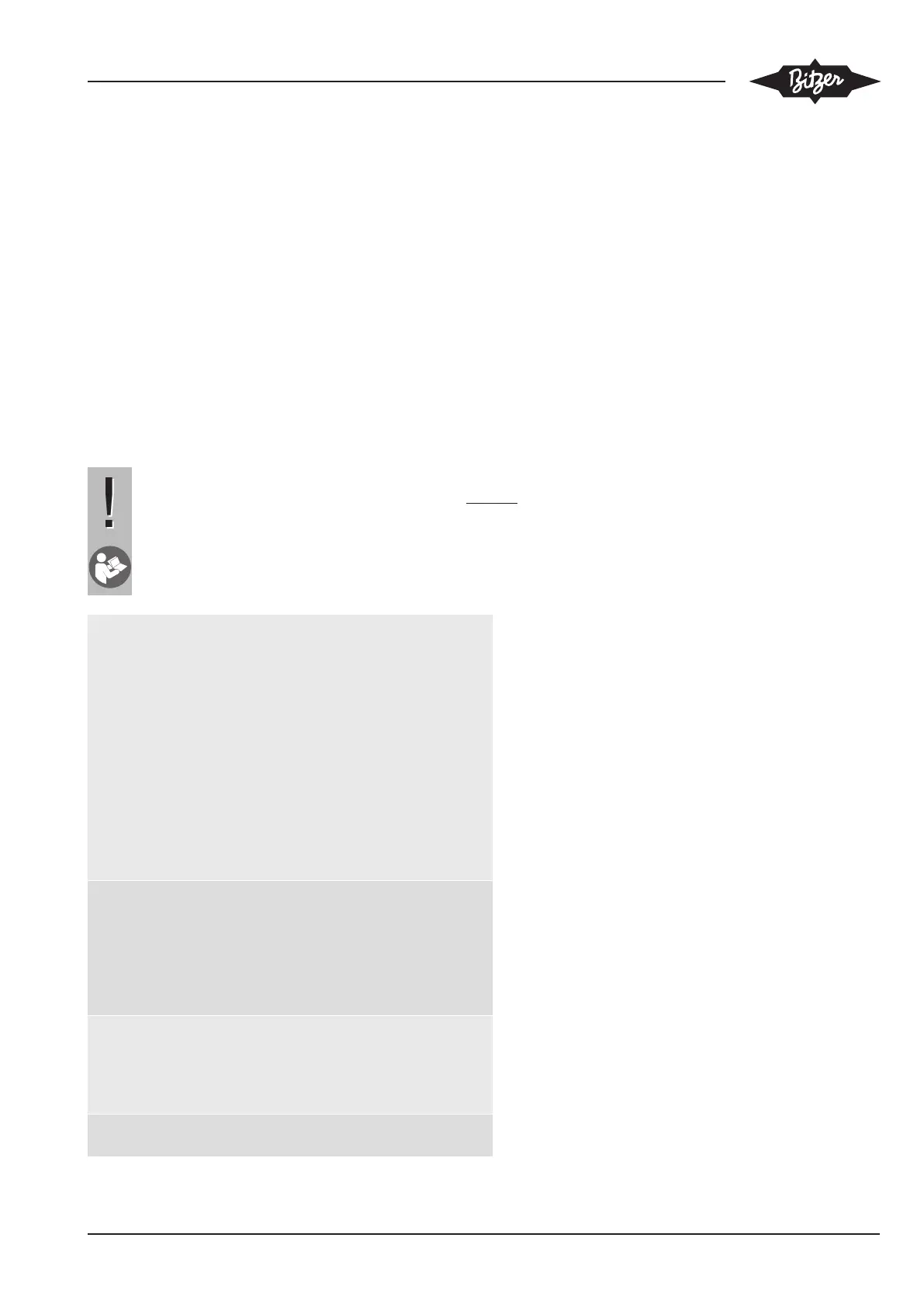KQ-206-2 // PDF Download 9
Set parameters
1. Press F2 + F4 simultaneously ⇒ PAR
2. Press F4 ⇒ CNF
3. Use F1/F3 for choosing:
– CNF
– CPR
– FAN
– COR
For each of these menu items, press F4 to confirm and again use F1/F3 for choosing the parameters of each sub-
menu (see below).
Press F4 to confirm each of these settings. Press F2 one or several times to return to main menu.
CNF: Settings for unit
NOTICE
For A2L application, see Operating Instructions
KB-206
!
ERT Refrigerant 0 = R404A
4 = R134a
5 = R407C
8 = R507A
9 = R407A
11 = R407F
12 = R450A
14 = R448A
15 = R513A
17 = R449A
18 = R1234yf
19 = R1234ze
21 = R454C
23 = R455A
ECM CRII configur-
ation
0 = No CRII
1 = 2-cylinder compressor with
CRII
2 = 4-cylinder compressor with 1
x CRII
3 = 4-cylinder compressor with 2
x CRII
OSP Operation
mode
2 = Room temperature control
(also set SP1 at 10K below SP4,
see below!)
4 = Evaporating temperature
control (see SP1 below!)
SMU Unit system 0 = SI (bar / °C)
1 = Imperial (PSI / °F)
CPR: Settings for compressor and CRII
