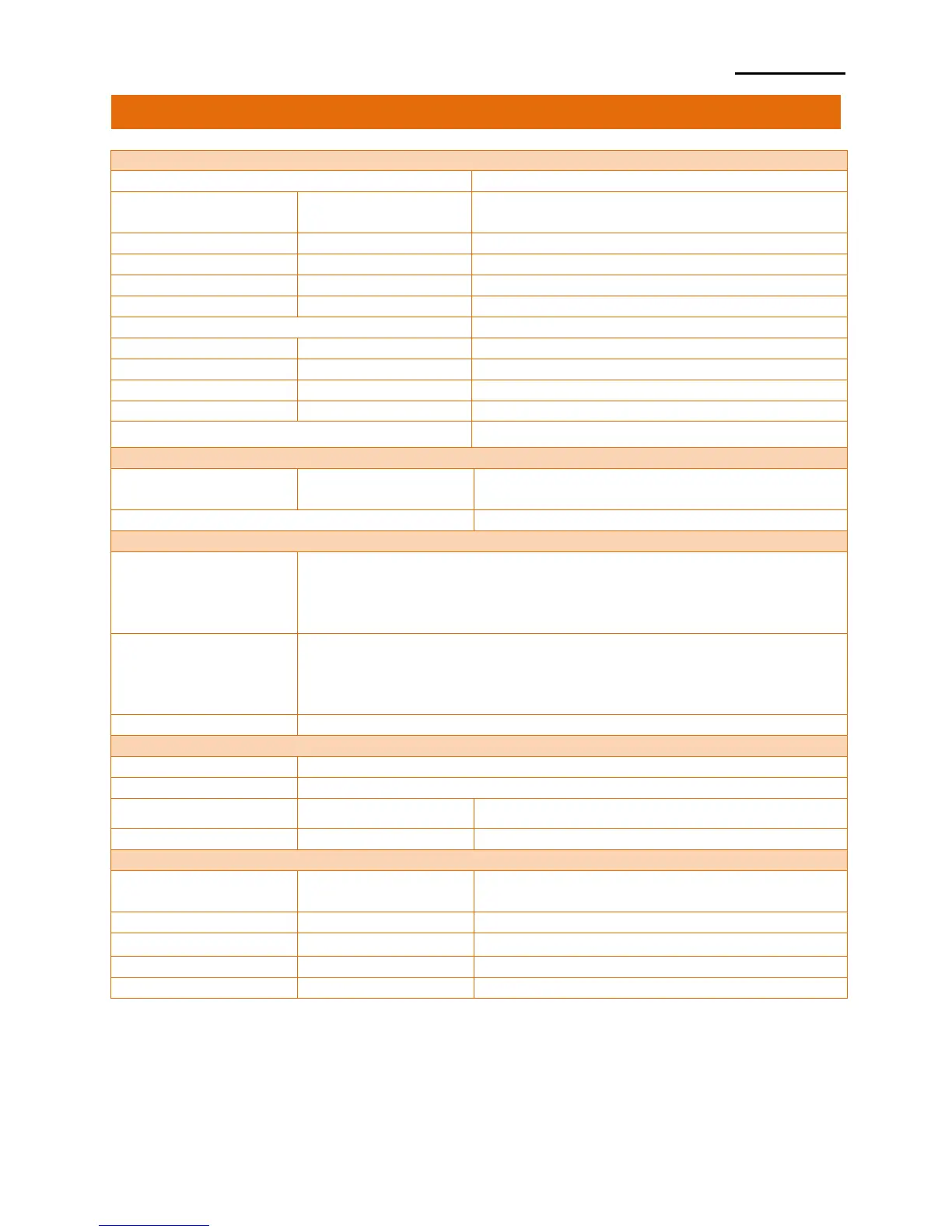95 Alphanumeric, 6 International
USB: 5VDC±5%(USB Bus Power) /
RS232: 5VDC ~ 24VDC
Windows XP (32bit/64bit) / WEPOS/2003 Server (32bit/64bit) /
2008 Server (32bit/64bit) / VISTA (32bit/64bit) /
Windows 7 (32bit/64bit) / Windows 8 (32bit/64bit) /
Windows XP (32bit/64bit) / WEPOS / 2003 Server (32bit/64bit) /
2008 Server (32bit/64bit) / VISTA (32bit/64bit) /
Windows 7 (32bit/64bit) / Windows 8 (32bit/64bit) /
Windows, Android, iOS SDK
Overall Dimension (W) x (D) x (H)mm 130 x 110.3 x 68.5
Environment & Reliability
[℃] / [℉]
0 ~ 40 / 32 ~ 104
