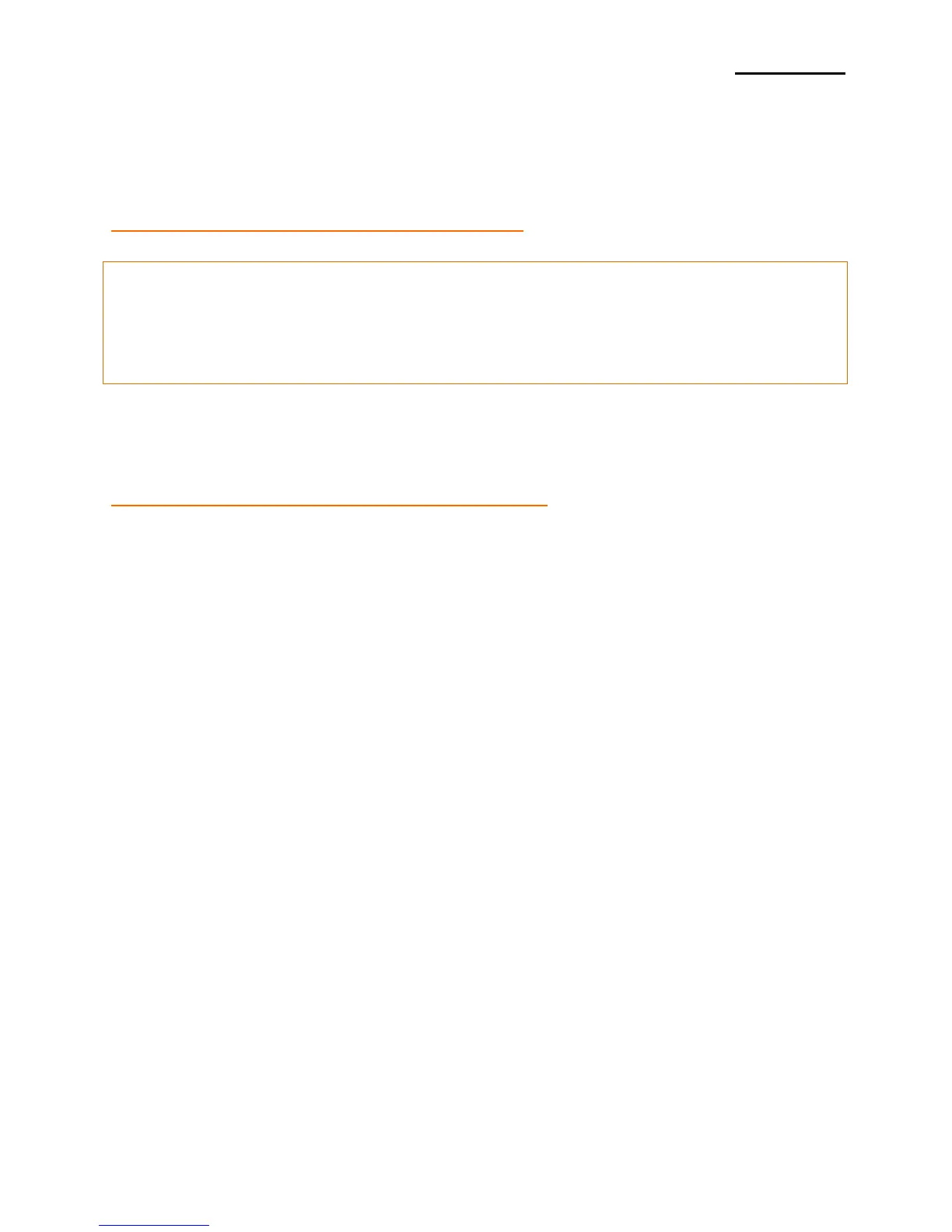Introduction
BCD-3000 is designed to be used while connected to computer peripherals and electronic
devices such as ECR (Electronic Cash Register) and POS (Point Of Sales).
The main features of the printer are as follows:
1. Customer Display LCD Model
2. Character Number: 40 Letters(20 Letters x 2 Lines)
3. Interface: RS232/USB Supported
4.Rotation Angle: Vertical: 35˚
5. Display Color: Background (Blue), Characters (White)
6. Emulation: ESC/POS, CD5220
It is advisable to read the contents of this manual carefully before using the printer for the first
time.
Use only authorized supplies that can be trusted!
- We are not responsible for quality and service for damage caused by the use of
unauthorized products (or recycled ones).
We at BIXOLON maintain ongoing efforts to enhance and upgrade the functions and quality
of all our products. In following, product specifications and/or user manual content may be
changed without prior notice.