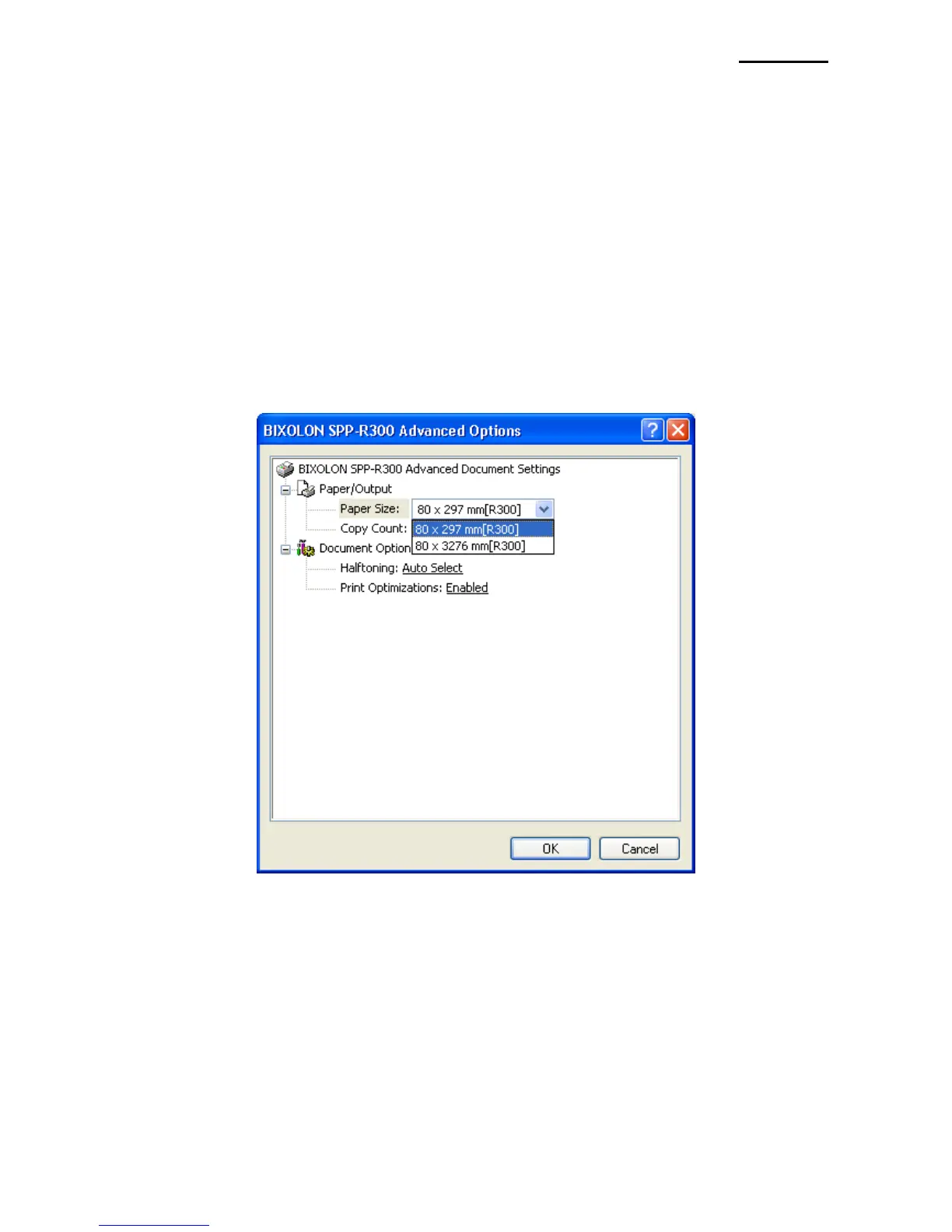5-2 Paper Size
The following paper sizes can be selected with this Windows driver.
- 80 297 mm [R300]
- 80 3276 mm [R300]
Follow the instructions shown below to set the options.
1) Select the “General” tab and click the “Printing Preferences” button.
2) Select the “Paper/Quality” tab, and click the “Advanced” button.
Select the function to configure.
