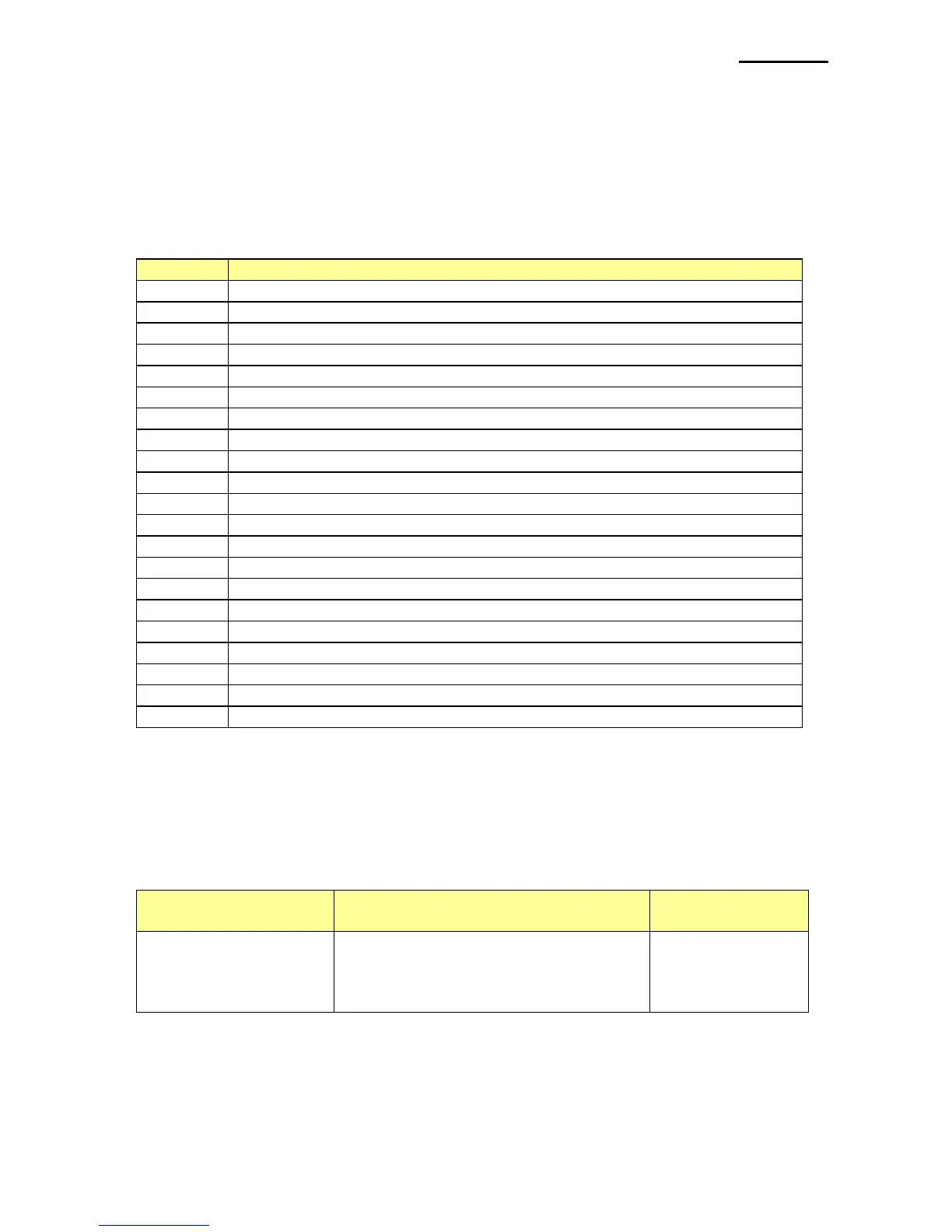6-2 Special Functions
This Windows driver supports the special functions as shown in the following table.
Select the “FontControl” font first and use the characters in the table to use the special
functions. Take care as this function is not for printing general texts.
This function is not an ordinary character printing function. Take special care.
1) Sample Use
If the “FontControl” font is selected and 6 is entered, the “LF” (Line Feeding) operation is
activated. (does not entail the printing of the character “6)
2) “FontControl” Font Function
Printer Font for
Special Function
Justification (Left/Center/Right)
Output HT, Output LF, Output CR
Barcode Printing
Print NV Graphic Data
Prints double-sized color image saved in the 00 address
Prints double-sized color image saved in the 01 address
Prints double-sized color image saved in the 02 address
Prints double-sized color image saved in the 03 address
Prints double-sized color image saved in the 04 address
Does not add HRI characters to the barcode
Adds HRI characters in FontA above the barcode
Adds HRI characters in FontA below the barcode
Adds HRI characters in FontB above the barcode
Adds HRI characters in FontB below the barcode
Aligns text to the center
Prints the color image saved in the 00 address
Prints the color image saved in the 01 address
Prints the color image saved in the 02 address
Prints the color image saved in the 03 address
Prints the color image saved in the 04 address
