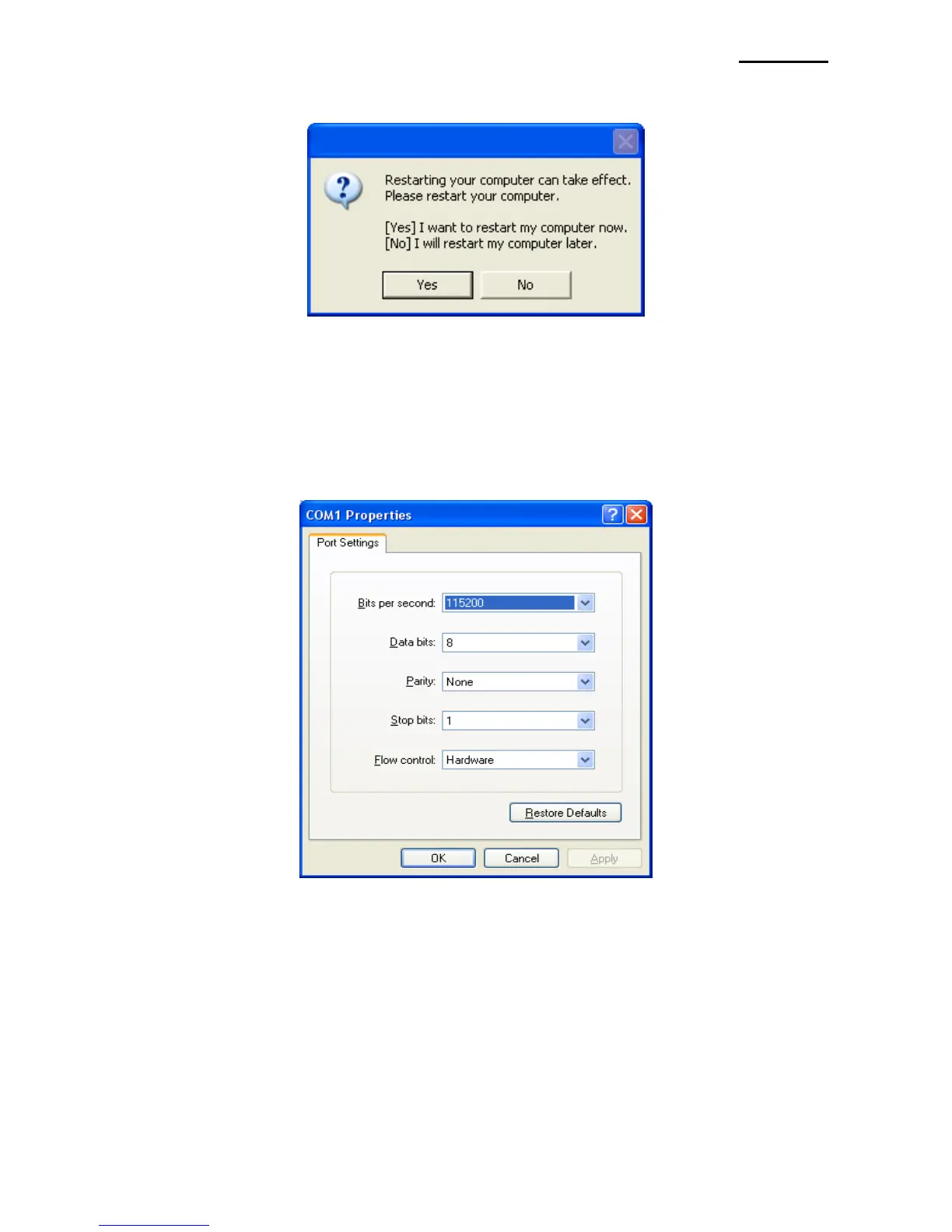6) Clicking the “Yes” button will reboot the PC.
7) Open the printer properties window in the Windows OS.
※ Control Panel – Printers and Faxes.
8) If you select a serial port, click the “Configure Port…” button in the “Ports” tab.
9) If you select a serial port, match the communication settings to those of the printer.
(The communication settings of the printer can be performed by conducting a self-test.)