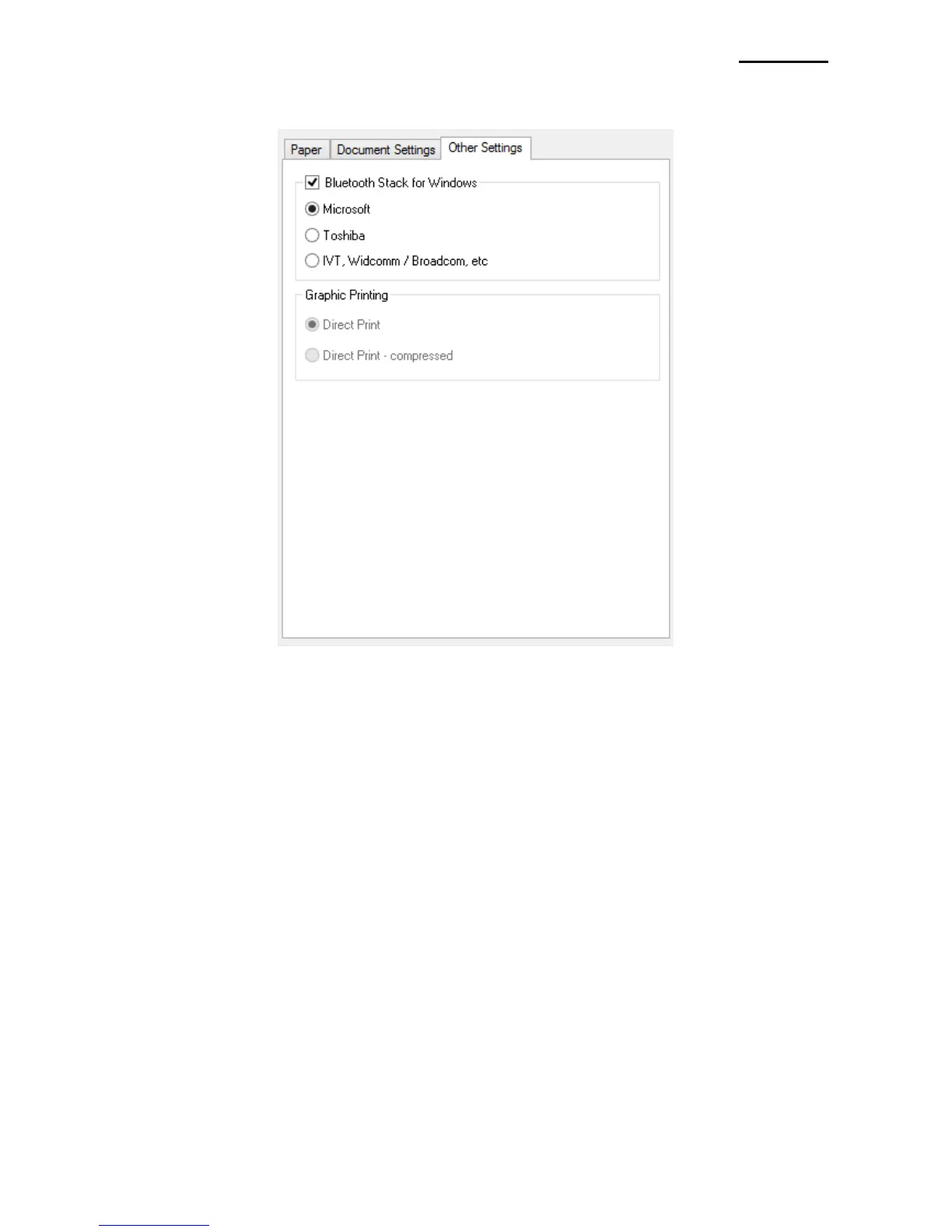5-3 Other Settings
1) Open the Printer Properties window for the corresponding OS.
2) In the “General” tab, click “Preferences” or “Printing Preferences”.
3) Click the “Other Settings” tab.
5-3-1 Graphic Printing
Depending on graphic printing option, printer driver sends raw image data or compressed
image data using RLE (Run-length encoding) to the printer. Select “Direct Print -
compressed” if you want to print faster.
※ This printer does not support “Direct Print - compressed”.
5-3-2 Bluetooth Stack for Windows
This option affects the print speed if Bluetooth® is used for communication. If you have
installed a Bluetooth stack driver provided by Toshiba® , IVT® , Broadcom® or other
company, select a provider. The default is “Microsoft”. Select “Microsoft” if you do not know
exactly which stack driver you are using.
