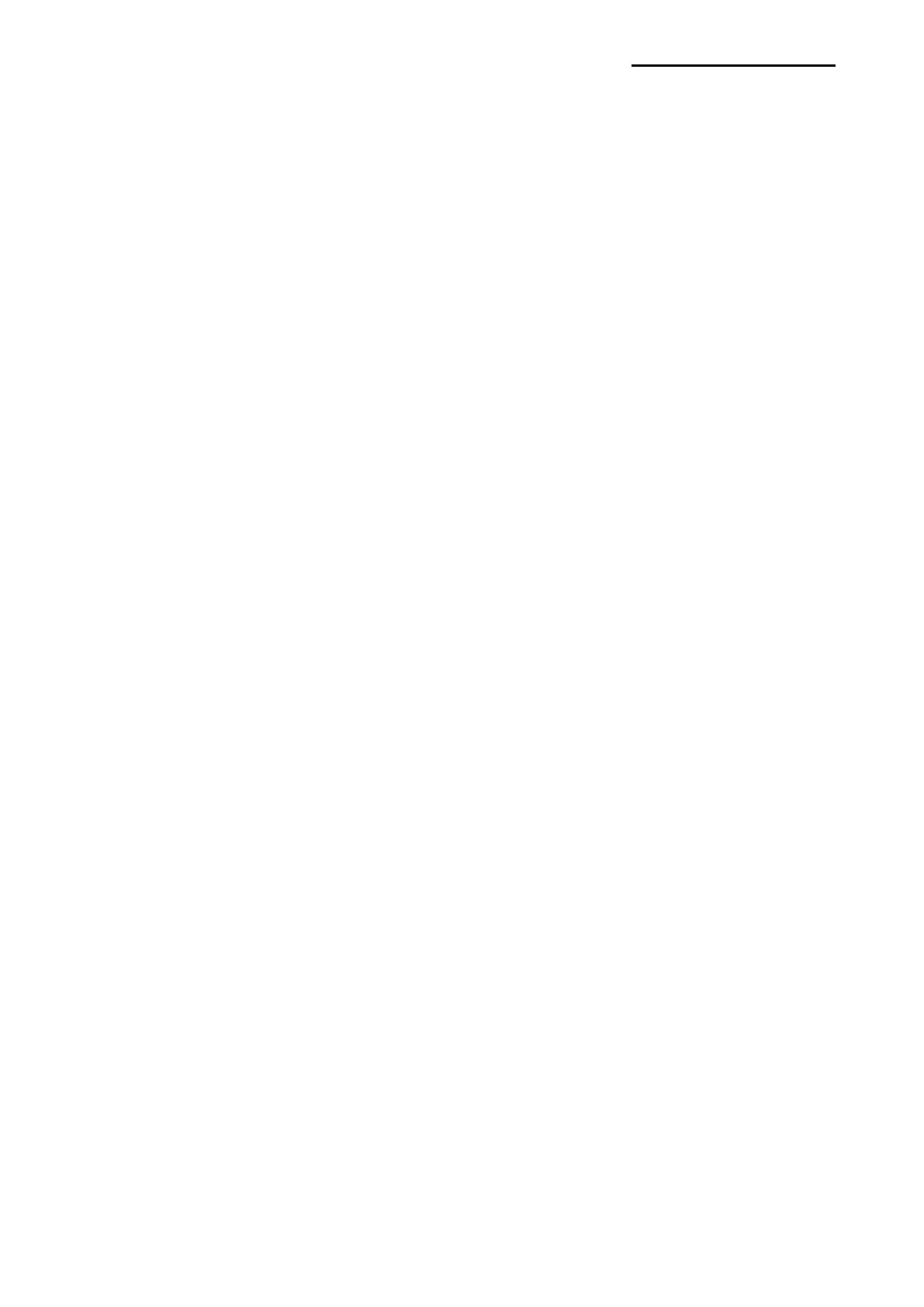Impact / Inkjet Printer
Rev. 2.09
3) Each function of the Memory Switch is the same as the following list.
(1) External Buzzer
You can select buzzer-mode as “Buzzer Off” or ”Buzzer On”.
The external buzzer such as a melody box sounds depending on the printer's
status
(2) Internal Buzzer
you can select buzzer-mode as “Buzzer Off” or ”Buzzer On”.
The internal buzzer sounds depending on the printer's status.
(3) Upside-down Printing
The user can select “Upside-down Printing” or “Normal Printing”.
(4) Select Character Font
Select one of the font types. “7X9” or “9X9”.
(5) Buzzer when paper out
When paper finishes, you can select buzzer-mode as “Buzzer On” or “Buzzer Off”.
(6) Paper End Signal
When paper finishes, you can select signal-mode as “Signal Off” or “Signal On”.
It is only applied when NearEnd Sensor dip-switch is turned on.
(7) Select Cover Open Status
When cover is opened, you can select detect-mode as “Paper-out” or “Cover
open”.
(8) Bufferfull Release
When printer-buffer is full, select recover-speed as “Normal” or “Fast”.
(9) Buffer Size
The user can select Buffer Size of the printer.
(10) Cover is opened while printing
When cover is opened while printing, you can select recover-mode as
“Automatically recoverable” or “Recoverable by command”.
* Memory Switch 2 is only applied in SRP-275II and SRP-275III Printer Model.
