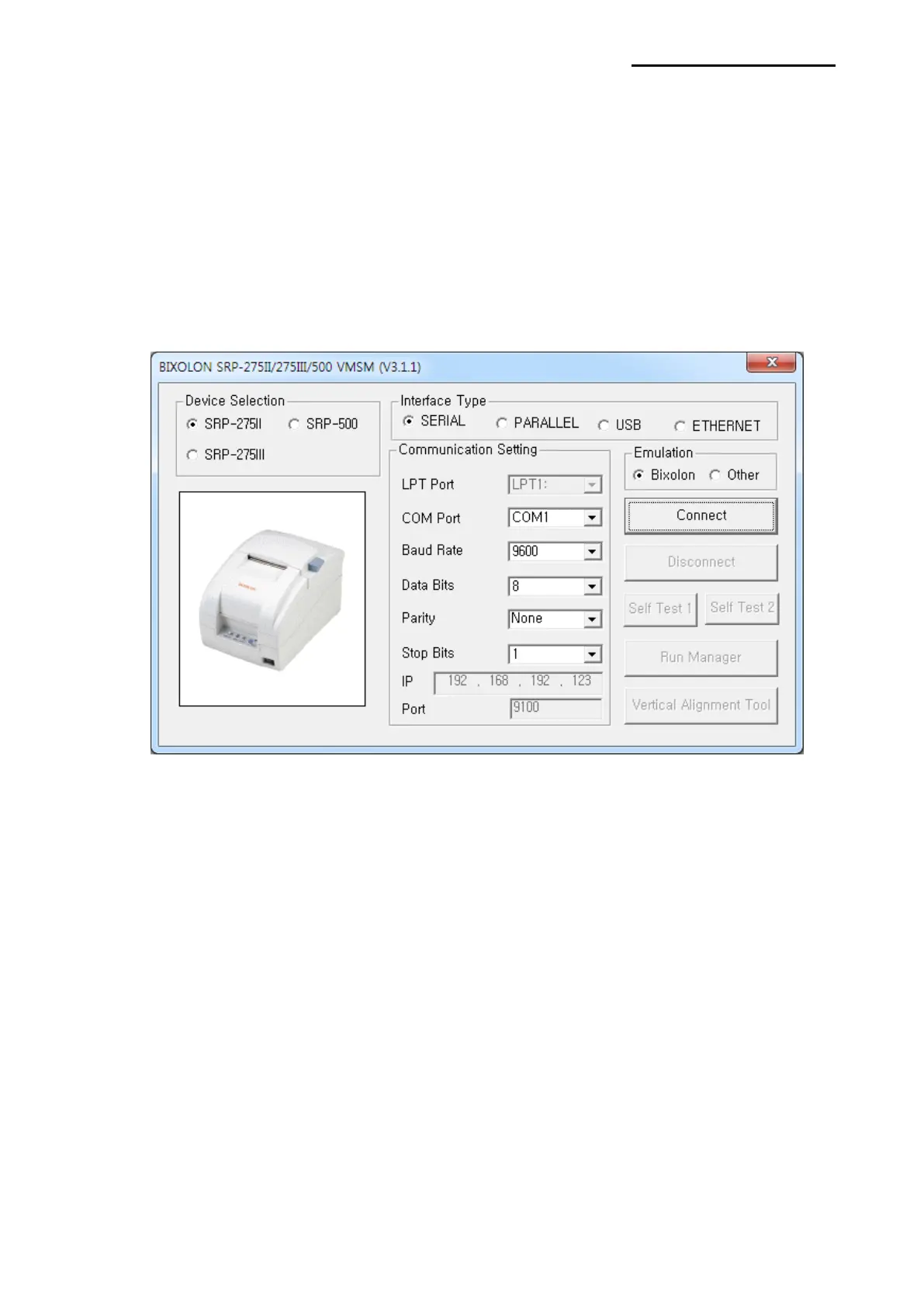Impact / Inkjet Printer
Rev. 2.09
4. Usage of VMSM
4-1 Printer Communication Setting
To use the VMSM (Virtual Memory Switch Manager), It is necessary to set status of
communication between Printer and PC.
1) Run the “SRP_275II_275III _500VMSM(V3.0.x).exe” file.
2) After double-clicking “SRP_275II_275III_500 VMSM (Ver3.0.x).exe”, you will see this
dialog.
3) Select the Interface Type.
- SERIAL
- PARALLEL
- USB
- ETHERNET
In the Serial Interface, match the communication setting (COM Port Number and Baud
Rate) to those of the Printer.
